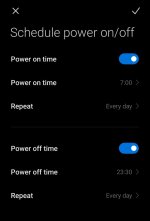You are using an out of date browser. It may not display this or other websites correctly.
You should upgrade or use an alternative browser.
You should upgrade or use an alternative browser.
Automate Restart when in Bedtime mode
- Thread starter Nassah
- Start date
Hey, you can use the notifications trigger for that. You'll need to select the app "Digital Wellbeing". Then add the text that pops up in that notification (when you enable bedtime mode [can be enabled manually in the settings]). Add the steps for a restart (if your phone isn't rooted) as the action. You'll need to add each step with a delay with the click action.
Hope that's understandable.
Florian
Hope that's understandable.
Florian
That greatly helpedHey, you can use the notifications trigger for that. You'll need to select the app "Digital Wellbeing". Then add the text that pops up in that notification (when you enable bedtime mode [can be enabled manually in the settings]). Add the steps for a restart (if your phone isn't rooted) as the action. You'll need to add each step with a delay with the click action.
Hope that's understandable.
Florian
Thank you for helping.
Attachments
I don't have miui device but on samsung phones there is icon on top of the notification panel (look screenshot). So I can use expand notification panel action, and then follow up with ui interaction (swipe) to see this icon, and then 2x ui interaction to click buttons and reboot the device
I am not sure if you can go directly to the screen with buttons to reboot, turn off the device etc. but maybe there is some intent for it or something
I am not sure if you can go directly to the screen with buttons to reboot, turn off the device etc. but maybe there is some intent for it or something
Attachments
Exactly that. You'll need to do it step by step with screen interactions.You can use "Android Shortcut" -> "Power Options" action, then with UI interaction click restart (need to find XY coordinates); screen must be on. I point out that restarting requires entering the SIM card PIN and password/fingerprint/etc. if set
Just to confirm that on a non-rooted device you will have to use the UI Interaction action to interact with the device and make it power off.