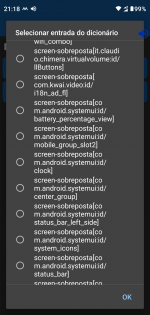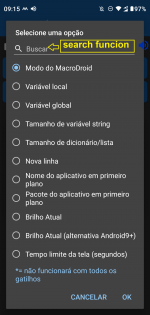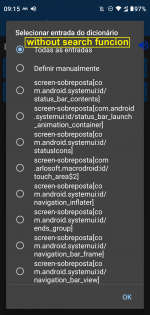You are using an out of date browser. It may not display this or other websites correctly.
You should upgrade or use an alternative browser.
You should upgrade or use an alternative browser.
Find dictionary from variable
- Thread starter rd2k3
- Start date
I understand and appreciate the idea, but it doesn't solve it. It's not just about finding a word. It turns out that when generating a variable, I am forced to go through 300 entries looking one by one. And even if you know approximately where the text is, it's still a lot of work, since several names are very similar in the dictionary.workaround: you write the entrys in a file and use the search function there.
remembering that a dictionary is made up of key and value. A file does not
Attachments
do you mean to sort or to filter dictionary/array?I understand and appreciate the idea, but it doesn't solve it. It's not just about finding a word. It turns out that when generating a variable, I am forced to go through 300 entries looking one by one. And even if you know approximately where the text is, it's still a lot of work, since several names are very similar in the dictionary.
remembering that a dictionary is made up of key and value. A file does not
I am not going. I just need to read the screen and assign values to keys, but they constantly change positions, which forces me to do it this way.do you mean to sort or to filter dictionary/array?
I'll take a look at this, thanksI guess you could run iterate dictionary/array action to show iterator's value and/or iterator's key when iterator's key = key you are looking for. Still not the best but at least macro will find it for you
ok, the problem is that you aren't able to work with the dictonary and not only to find a value. the idea is that you use a dict., find a key, change the value and use the value to execute.I understand and appreciate the idea, but it doesn't solve it. It's not just about finding a word. It turns out that when generating a variable, I am forced to go through 300 entries looking one by one. And even if you know approximately where the text is, it's still a lot of work, since several names are very similar in the dictionary.
remembering that a dictionary is made up of key and value. A file does not
so you want to reverse the screen reader to "screen writer" and execute the screen writed section with the new value.
Honestly, I was very confused by what you described mapriex. Anyway, I think we're getting away from the main topic (I created more than 100 macros, but I hadn't really worked directly with dictionaries, except sending all entries to a string and finding if the word X exists in there)
Everyone here tries to help with alternative solutions and that's great, but it's not the kind of situation that I can't resolve (don't get me wrong, I'm very grateful). I can simply run the radioboxes 1 by 1 and look for what I want... or even do it in the suggested ways
The main issue is that depending on what I add to the variable, I may or may not have a search box (as in the 2 images)
Simply, I suggest adding a search box when I pull a dictionary for a variable
I don't think it's something that complex (I hope )
)
Everyone here tries to help with alternative solutions and that's great, but it's not the kind of situation that I can't resolve (don't get me wrong, I'm very grateful). I can simply run the radioboxes 1 by 1 and look for what I want... or even do it in the suggested ways
The main issue is that depending on what I add to the variable, I may or may not have a search box (as in the 2 images)
Simply, I suggest adding a search box when I pull a dictionary for a variable
I don't think it's something that complex (I hope
Attachments
Last edited:
In case you didn't manage to create macro I suggested I created it for you.
It asks you what key are you looking for and then it finds its value, shows it in pop up message or you can find it in local variables at the bottom if you need to copy it.
Note that what you wrote in prompt has to matches the key. You could change compare value action so it was contains instead = for exemple but if you have multiple keys that contain the word it will only show the last one. That would require remaking the macro so it was creating another array with results. There might be macros like that in templates/somewhere here on forum.
Remember to configure iterate action to change it for your array/dictionary
Edit. When setting up actions instead looking for a key on the list you can just use define manually and write the key there in correct format
It asks you what key are you looking for and then it finds its value, shows it in pop up message or you can find it in local variables at the bottom if you need to copy it.
Note that what you wrote in prompt has to matches the key. You could change compare value action so it was contains instead = for exemple but if you have multiple keys that contain the word it will only show the last one. That would require remaking the macro so it was creating another array with results. There might be macros like that in templates/somewhere here on forum.
Remember to configure iterate action to change it for your array/dictionary
Edit. When setting up actions instead looking for a key on the list you can just use define manually and write the key there in correct format
Attachments
Last edited:
In case you didn't manage to create macro I suggested I created it for you.
It asks you what key are you looking for and then it finds its value, shows it in pop up message or you can find it in local variables at the bottom if you need to copy it.
Note that what you wrote in prompt has to matches the key. You could change compare value action so it was contains instead = for exemple but if you have multiple keys that contain the word it will only show the last one. That would require remaking the macro so it was creating another array with results. There might be macros like that in templates/somewhere here on forum.
Remember to configure iterate action to change it for your array/dictionary
Edit. When setting up actions instead looking for a key on the list you can just use define manually and write the key there in correct format
I understood what you explained. But my question still remains: why use 9 lines of programming when I can only use 2, simply add a find button?
I read the screen, generate 228 entries and manually choose a variable that has the find button inside it.
I think it would be an extremely interesting and useful role
But don't worry, the macro in question was created and working 100% before I even posted the first topic. The suggestion was for future reference
Thank you to everyone who collaborated. This shows a strong and united community. I love macrodroid and all its members
Attachments
I understood what you explained. But my question still remains: why use 9 lines of programming when I can only use 2, simply add a find button?
I read the screen, generate 228 entries and manually choose a variable that has the find button inside it.
I think it would be an extremely interesting and useful role
But don't worry, the macro in question was created and working 100% before I even posted the first topic. The suggestion was for future reference
Thank you to everyone who collaborated. This shows a strong and united community. I love macrodroid and all its members
It should be added, no doubt.
Sorry
Just wanted to make sure you have workaround for now
Endercraft
Moderator (& bug finder :D)
Actually this feature might be coming in v5.42 (translation hints).