Janek Ebert
New member
I want to launch a shortcut to google assistant routine, by clicking on a button on my headphones. Do you have aby idea, how to make it works with the screen off? What could I write in an intent parametres?
Wypróbuj aplikację Button Mapper:
[URL unfurl = "true"] https://play.google.com/store/apps/details?id=flar2.homebutton [/ URL]
Wybierz opcję „+ Dodaj przyciski”, a następnie ikonę + (w prawym dolnym rogu), a następnie naciśnij przycisk zestawu słuchawkowego i zobacz, czy coś zostało wykryte.
Możesz skonfigurować Button Mapper, aby uruchamiał wybrane makra MacroDroid.
Powinieneś móc użyć akcji Uruchom aplikację, aby uruchomić Asystenta Google.
Thanks. Unfortunately Button Mapper doesn't work with the screen off...Try the Button Mapper app:
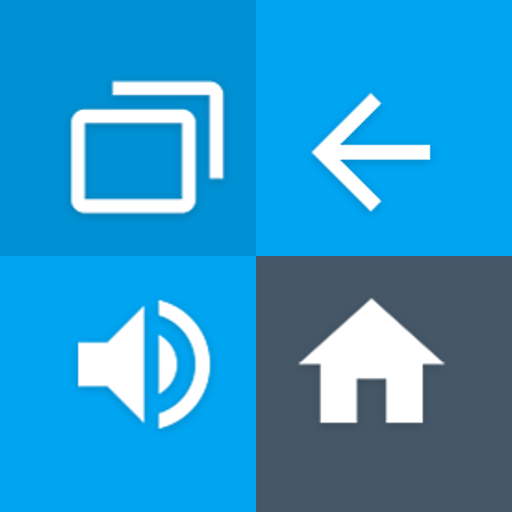
Button Mapper: Remap your keys - Apps on Google Play
Remap hardware buttons to launch any app, shortcut or actionplay.google.com
Select the "+ Add Buttons" option, then select the + icon (bottom right), then press your headset button and see if anything is detected.
You can configure Button Mapper to run the MacroDroid macro(s) of your choosing.
You should be able to use the Launch Application action to run Google Assistant.
And there is no option to launch directly the google assistant routine.Thanks. Unfortunately Button Mapper doesn't work with the screen off...
Thanks. Unfortunately Button Mapper doesn't work with the screen off...
See screenshot below.And there is no option to launch directly the google assistant routine.
Yes, but I don't have a problem with trigger, but with the action. How to launch the shortcut? It is not enough for me to run Google Assistant - I want to run it with specific command ("read my messeges" in this case). I figured out, I can make a routine, which run directly the command to Google Assistant after clicking on the shortcut. But I still don't know, how to click the shortcut when the screen is off.You can configure Button Mapper to run the MacroDroid macro(s) of your choosing.
You should be able to use the Launch Application action to run Google Assistant.
Yes, but I don't have a problem with trigger, but with the action. How to launch the shortcut? It is not enough for me to run Google Assistant - I want to run it with specific command ("read my messeges" in this case). I figured out, I can make a routine, which run directly the command to Google Assistant after clicking on the shortcut. But I still don't know, how to click the shortcut when the screen is off.
Button Mapper can run any application, but it cannot run the shortcut.
I have the same problem, did you find any solution with the screen off?I want to launch a shortcut to google assistant routine, by clicking on a button on my headphones. Do you have aby idea, how to make it works with the screen off? What could I write in an intent parametres?