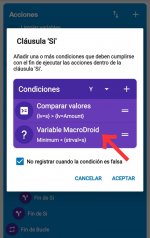Vr6
New member
Voy a compartir este inglés a español y español a la traducción en inglés macro en la tienda de plantillas de macrodroid para ayudar a más personas con traducciones,I'm Brazilian and I'm using a translator to communicate here,
I created a macro that when the text is copied, the clipboard will trigger the translation of the copied text, before starting the translation it will open a selection box to confirm the language from Spanish to English and from English to Spanish, after confirming the choice the translation will appear in a floating text, the idea is to help the translation of the macros by copying the comments and this macro that I configured will translate the comments, I hope it helped
I'm going to share this English to Spanish and Spanish to English translation macro in the macrodroid template store to help more people with translations