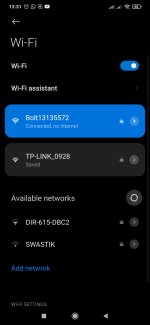BlatnatHacer49
New member
Sometimes, slow or buggy wifi connections can say "Connected, No Internet" or, "No Internet, Connected", and you will be connected to the wifi without being able to actually do anything online. For people with wifi connections that do this frequently, (such as myself), it would be nice to have a way for MacroDroid to detect this somehow, so macros could be made to do things about it like automatically reconnect the internet.
I've settled for making a macro that automatically attempts to reconnect to my internet when it gets disconnected, and if it fails to reconnect it disables my wifi. It works okay, every time my wifi suddenly is connected without internet, I just disable my wifi, which automatically gets reenabled and tries to connect to my wifi, and if it doesn't connect within 5 seconds, it will disable my wifi. However, I'd like to make this fully automatic, to the point where I don't even notice that my wifi had no internet, because it reconnects automatically before anything happens. That is simply impossible because I can't detect if it's connected without internet or not.
In short, allowing MacroDroid users to detect when you are connected without internet would be a very useful feature for those like me with crappy internet that bugs out all the time.
(This image is one I found online of the issue happening to someone).
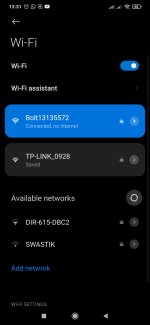
I've settled for making a macro that automatically attempts to reconnect to my internet when it gets disconnected, and if it fails to reconnect it disables my wifi. It works okay, every time my wifi suddenly is connected without internet, I just disable my wifi, which automatically gets reenabled and tries to connect to my wifi, and if it doesn't connect within 5 seconds, it will disable my wifi. However, I'd like to make this fully automatic, to the point where I don't even notice that my wifi had no internet, because it reconnects automatically before anything happens. That is simply impossible because I can't detect if it's connected without internet or not.
In short, allowing MacroDroid users to detect when you are connected without internet would be a very useful feature for those like me with crappy internet that bugs out all the time.
(This image is one I found online of the issue happening to someone).