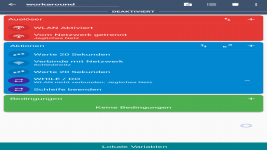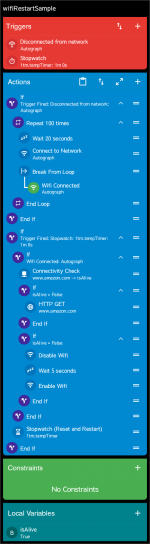Hi,
mosty Fire TV Stick user know the issue wifi not automatic reconnects wifi and lose sometimes connection which forces do it manually or even restarts.
i worte first a macrao which got triggered by network disconnect and wait 20 seconds to connect wait 20 seconds and connect ....
works fine but i cant write this too long because its a lot of this 2 commands... wait and connect (my current is above 3min)
instead of a simple loop but the issue with the loop is i get complaints by macrodroid too many commands
This is the Loop i created it works but the problem is the complaints annoy me.
Any advice where i went wrong in the macro?
Any Help would be appreciated...
mosty Fire TV Stick user know the issue wifi not automatic reconnects wifi and lose sometimes connection which forces do it manually or even restarts.
i worte first a macrao which got triggered by network disconnect and wait 20 seconds to connect wait 20 seconds and connect ....
works fine but i cant write this too long because its a lot of this 2 commands... wait and connect (my current is above 3min)
instead of a simple loop but the issue with the loop is i get complaints by macrodroid too many commands
This is the Loop i created it works but the problem is the complaints annoy me.
Any advice where i went wrong in the macro?
Any Help would be appreciated...