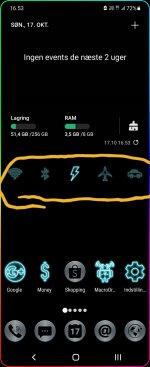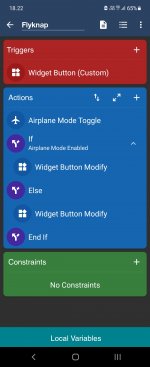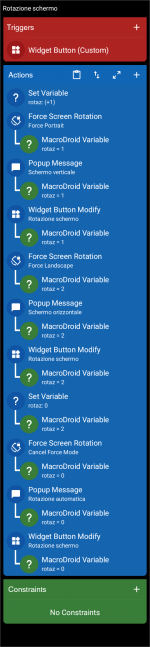peterinhawk
New member
I'd like some help to work out how, or even if it is possible, to toggle a home screen icon - either its image or its colour - when a macro is triggered. The 'use case' being, for example, where I use a macro to drive a particular UI to run on or off a tile in the quick settings. when it's triggered the icon might 'toggle' to a different image or the colour of the icon change. I've been trying to set this up in macrodroid but I suspect I'd need to resort to tasker - but this question in this forum is the last resort. I also use Kustom Widget Creator and had tried to create it there by failed. Thanks