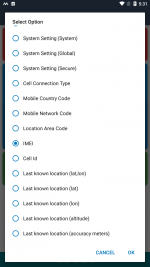Hi,
is there a possibility in a Macro of accessing the IMEI Number of the Device and store it into a macroDroid Variable? Just looked through the Statements in Set Variable Action and couldn't find an imei expression. I want to access an API for Tracking Purposes for which I need the Imei Number. Due I want to make Macro to be used on several devices I do not want to type them in manually. Is that possible?
Thanks!
is there a possibility in a Macro of accessing the IMEI Number of the Device and store it into a macroDroid Variable? Just looked through the Statements in Set Variable Action and couldn't find an imei expression. I want to access an API for Tracking Purposes for which I need the Imei Number. Due I want to make Macro to be used on several devices I do not want to type them in manually. Is that possible?
Thanks!