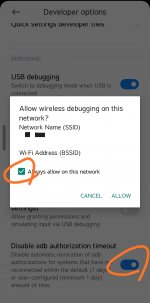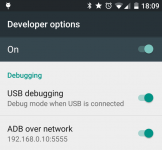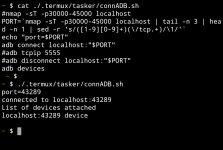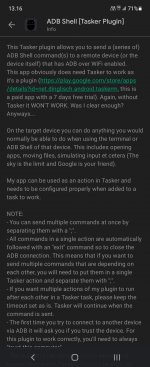No, that's not it. Wireless Debugging is NOT the same as ADB over Wifi (or ADB over Network). Wireless Debugging is an Android 11 feature and ADB over Wifi has pre-existed before Wireless Debugging.
When you run "adb tcpip 5555", that's ADB over Wifi. Here's an example screenshot from Google:
View attachment 1346
Anyway, I use both wireless debugging and adb over wifi and I already have that ticked as per your screenshot. The problem is that "always allow on this network" is only remembered for the current session. If you restart your phone, you'll have to tick that again. If you turn off wifi or restart phone, you'll have to manually enable wireless debugging.
I use wireless debugging with LADB (look it up on Google Play Store). Once you get LADB working with wireless debugging, you can then run "adb tcpip 5555" from within LADB itself. Basically, you can achieve ADB over Wifi on a non-rooted device, without using a PC or another device.
Snurre has shared a macro that automates turning on wireless debugging:
http://www.macrodroidforum.com/inde...ply-adb-hacks-to-xiaomi-devices.862/post-7381
I don't use Tasker anymore because I much prefer MacroDroid. I can't find the source to this either, but it's definitely possible, just not very well known.
Atm, I'm using an app called LADB to run ADB over Wifi. In a nutshell:
- Turn on wireless debugging (Android 11 feature)
- Pair LADB with wireless debugging using the generated port and pin code.
- Once LADB is paired, it will automatically connect to wireless debugging (equivalent of adb connect IP

ort I believe). From within LADB, run "adb tcpip 5555". ADB over Wifi is now enabled and now MacroDroid should be able to run ADB commands (using ADB Shell Plugin), such as "adb svc data enable". These type of commands require ADB over Wifi to work.
When you restart your phone, you'll just need to:
- Turn on wireless debugging
- Run LADB. It should automatically connect to wireless debugging again, as long as you haven't revoked ADB authorization.
- Once LADB is connected, then run "adb tcpip 5555" again.
So I think MacroDroid just needs to replace the steps done above, as much as possible. LADB can obviously invoke ADB over Wifi once it is connected to wireless debugging. So when MacroDroid runs, it just needs to automatically turn on wireless debugging (or we can do this manually), it'll connect to wireless debugging and then issue "adb tcpip 5555" in the background, without the user doing any of this.