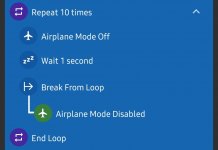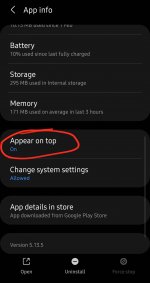chaoscreater
Active member
I have 2 macros configured and each macro has an action that either turns on or turns off airplane mode. All the other actions in the same 2 macros run fine, except for the airplane mode action. Sometimes, the airplane mode turns on/off, sometimes they don't.
The macro itself fires correctly. All other actions run correctly. Macrodroid has the correct permissions, is locked in memory, autostart enabled, battery optimization disabled, etc. Everything works except the airplane mode action. Sometimes it'll turn on/off, sometimes it won't. If I manually run a "test actions", it'll work fine.
Any ideas why this is happening? The same 2 macros run fine on another phone.
The macro itself fires correctly. All other actions run correctly. Macrodroid has the correct permissions, is locked in memory, autostart enabled, battery optimization disabled, etc. Everything works except the airplane mode action. Sometimes it'll turn on/off, sometimes it won't. If I manually run a "test actions", it'll work fine.
Any ideas why this is happening? The same 2 macros run fine on another phone.