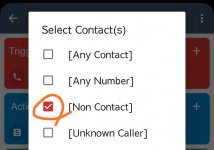tanutanu
Well-known member
I noticed you use regexp in the trigger. Unfortunately, it doesn't support. So you need to check it in Actions field like this.View attachment 1626I cleared my system log and then ran a test and here's what's in my system log. Ignore the auto speakerphone and trees because I have an auto speakerphone macro that starts with any call. So this macro answers and then hangs up so the auto speaker phone went into effect but it doesn't have anything to do with it. So I called from another 916 phone and it should have went through but instead of got blocked. Now the + 1831 is an American area code. But it's not testing the validity of the area codes and where they're from is just seeing if that is in the number. And I didn't call from an 831 number anyway. The fact that the two area codes are in that rule makes it seem like it's checking both of the area codes to see if either one is in the calling number. The 916 is in the calling number but the 831 isn't So it's running the macro to block the call. I want the macro to look at each area code I have listed and if either one of them match the incoming call then it should bypass the action and let the call come through.