AkashiDom
Active member
I don't know what you call this: “{lv=Array[{lv=Interger}]}”, but I call that “variable nesting”.

Configure: ^
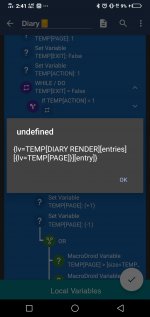
Dialog: ^
The title work because I found a fix to it. DON'T MIND THE TITLE
So as you can see, the dialog show is bugged HOWEVER,

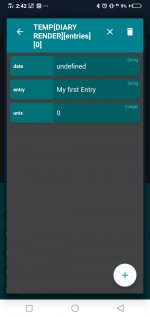
Everything is defined
So I tried something and I found that

Check the Display Dialog input, I forgot to screenshot it
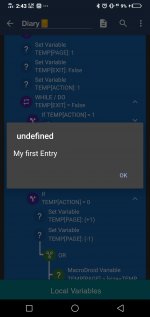
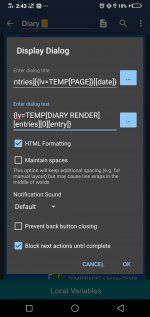
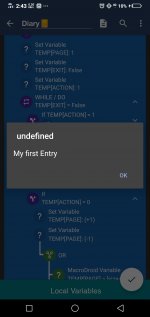
So the problem is the nesting(maybe)
I found a bug when nesting variable:

Configure: ^
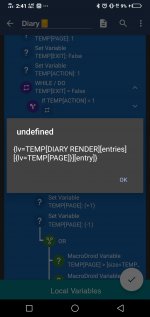
Dialog: ^
The title work because I found a fix to it. DON'T MIND THE TITLE
So as you can see, the dialog show is bugged HOWEVER,
The variable is defined

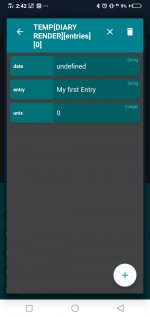
Everything is defined
So I tried something and I found that
I found a solution

Check the Display Dialog input, I forgot to screenshot it
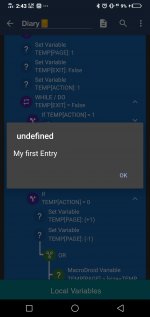
Not only that, I also tried this and it worked:
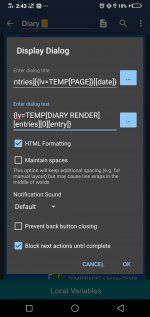
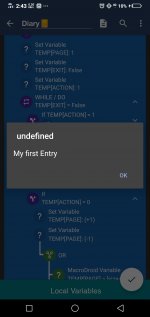
So the problem is the nesting(maybe)