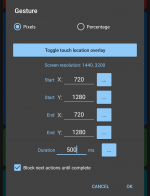MacroDroid clicking on a part of the screen sometimes fails depending on the game in which it is used, perhaps because the click happens too quickly.
The already existing "Long Click" take too much time.
I imagine 2 solutions:
1. New Actions
New actions like "Click Down" and "Click Up" would perhaps solve this since MacroDroid already has a waiting time action that can be placed between one action or another.
2. Improve the already existing Click action
Add another option inside the default Click action to choose the time between Click Down and Click Up that happens in the default Click.
When I said Click Down and Click Up, I'm mentioning the fact that the system simulates the finger on the screen (click down) and when the finger leaves the screen (click up).
The Click action that is already in MacroDroid that I am referring to is in Action>>Device Actions>>UI Interaction.
The already existing "Long Click" take too much time.
I imagine 2 solutions:
1. New Actions
New actions like "Click Down" and "Click Up" would perhaps solve this since MacroDroid already has a waiting time action that can be placed between one action or another.
2. Improve the already existing Click action
Add another option inside the default Click action to choose the time between Click Down and Click Up that happens in the default Click.
When I said Click Down and Click Up, I'm mentioning the fact that the system simulates the finger on the screen (click down) and when the finger leaves the screen (click up).
The Click action that is already in MacroDroid that I am referring to is in Action>>Device Actions>>UI Interaction.
Last edited: