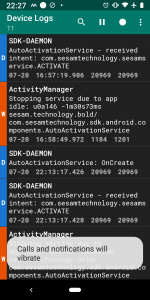You are using an out of date browser. It may not display this or other websites correctly.
You should upgrade or use an alternative browser.
You should upgrade or use an alternative browser.
Copy third-party notification action to trigger autonomously
- Thread starter dreas
- Start date
AutoActivationService - received intent: com.sesamtechnology.sesamservice.ACTIVATEnow that you have removed the security by obscurity
can you please paste here the exact and full/complete log entry you got with Logcat Reader ?
it's a mystery , there is no such service defined
com.sesamtechnology.sesamservice.ACTIVATE
(I even installed the app and registered, maybe a service is started when you connect a lock, however it should still be defined in the app's manifest)
I think you have something different installed than the app you shared
maybe an older version or newer version ?? installed from the manufacturer's site ?
the app you shared from Play Store has package
sesam.technology.bold
it's related but totally different
com.sesamtechnology.sesamservice.ACTIVATE
(I even installed the app and registered, maybe a service is started when you connect a lock, however it should still be defined in the app's manifest)
I think you have something different installed than the app you shared
maybe an older version or newer version ?? installed from the manufacturer's site ?
the app you shared from Play Store has package
sesam.technology.bold
it's related but totally different
Hmm, I am running the 1.8.0 beta. Changelog doesn't show related changes though.
I can temporarily share a lock with you if you like. However the notification will only "startup" if you are nearby (based on Bluetooth).
With the notification interaction I have achieved what I originally wanted (control lock activation from MacroDroid). Still interesting to learn how these apps work and how far interaction can go though!
I can temporarily share a lock with you if you like. However the notification will only "startup" if you are nearby (based on Bluetooth).
With the notification interaction I have achieved what I originally wanted (control lock activation from MacroDroid). Still interesting to learn how these apps work and how far interaction can go though!
mmm I installed 1.7.7
so you are on beta channel
and perhaps you got a very brand new thing
in this case the way to send intent is
choose Service from the drop-down
action = com.sesamtechnology.sesamservice.ACTIVATE
package = com.sesamtechnology.sesamservice (should be this)
so you are on beta channel
and perhaps you got a very brand new thing
in this case the way to send intent is
choose Service from the drop-down
action = com.sesamtechnology.sesamservice.ACTIVATE
package = com.sesamtechnology.sesamservice (should be this)
The locks have an ID though. This is showing in the notification as "key". The notification showed: 0|sesam.technology.bold|23498|null|10563 (I changed the numbers, rest is same).in this case the way to send intent is
choose Service from the drop-down
action = com.sesamtechnology.sesamservice.ACTIVATE
package = com.sesamtechnology.sesamservice (should be this)
I tried your suggestion before, didn't work unfortunately. Attached a screenshot from logcat.
For now I am ready to give up though, since I can rely on the persistent notifications and simply have MacroDroid click the "button". Works well enough.
Much appreciate all input! Will update here if I continue my attempts.
Attachments
I did ask them, no response yet. That said, technically things work for me interacting with the notification for now. Also thought it would/should be easier to "capture" and "replay" random app intents/events .. seems not.but why don't you ask the manufacturer directly ? they should help you , it's not so secret info
and tell them to make their app compatible with launch shortcut and tasker plugin
Much appreciate all responses!!