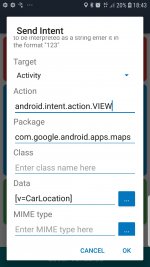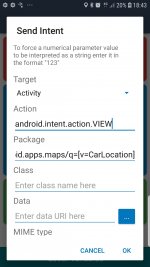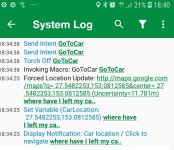revver
New member
Error Message -
Send Intent Failed
No Activity found to handle intent
{ act=android.intent.action.VIEW
flg=0x10000000
pkg=com.google.android.apps.maps }
How do I find out what flg=10000000 refers to?
Additionally, how do I activate a macrodroid macro using ...intent.action.VIEW ? What pkg, class, data etc. do I need?
Is there a way I can find all this sort of stuff without bothering you guys?
Send Intent Failed
No Activity found to handle intent
{ act=android.intent.action.VIEW
flg=0x10000000
pkg=com.google.android.apps.maps }
How do I find out what flg=10000000 refers to?
Additionally, how do I activate a macrodroid macro using ...intent.action.VIEW ? What pkg, class, data etc. do I need?
Is there a way I can find all this sort of stuff without bothering you guys?