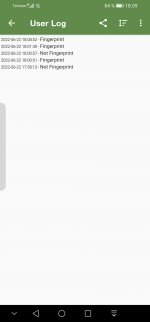PHenriqueF
Member
I always unlock with the fingerprint, so I want to know if (and when) the device was unlocked via pattern/pin/password.
I know it would be easier just to change the password, but it would create questions in my family as why I did that.
Currently I did it with Bixby Routines (which has fingerprint unlock trigger). It shows a notification that is read by MD. But it's kinda unreliable due to some false positives.
So, I wanted to see if there's a way to differentiate the unlock methods in MD.
Thanks a lot!
I know it would be easier just to change the password, but it would create questions in my family as why I did that.
Currently I did it with Bixby Routines (which has fingerprint unlock trigger). It shows a notification that is read by MD. But it's kinda unreliable due to some false positives.
So, I wanted to see if there's a way to differentiate the unlock methods in MD.
Thanks a lot!