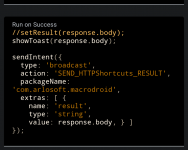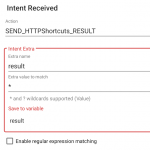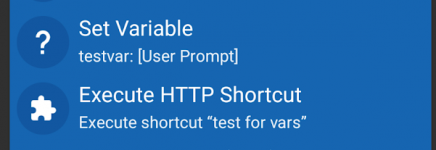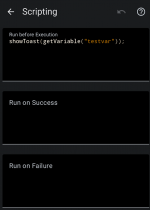Sure. In the
MacroDroid macro, define a variable (in the example below, "testvar"). The variable can be global or local; both work fine. Then in the
HTTP Shortcuts shortcut, access the value using
HTTP Shortcuts'
getVariable() function, using the exact same name as the variable in
MacroDroid.
Here's an Example
MD macro, which prompts for a value to send to
HTTP Shortcuts, then executes a Shortcut:
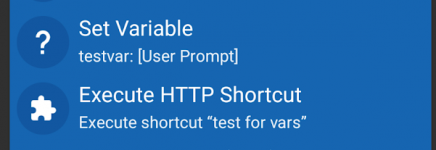
In the
HTTP Shortcuts Shortcut, access the value in the Shortcut's
Scripting window (in this example, the value passed from MacroDroid is simply displayed briefly in a popup "toast", but could of course be used in a variety of ways):
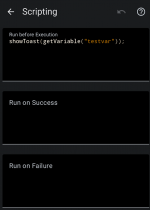
There's no need to specify anything special in the
Execute HTTP Shortcut action to pass the variable; MacroDroid seems to pass all variables automatically.