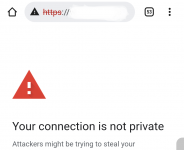Hi,
I'm prettty new to this community and only recently started to work with Macrodroid.
I'm now using a Geofence trigger to instruct my Domoticz instance to set a switch to on or off. I'm using this action URL:
https://178.84.***:****/json.htm?username=****&password=****&type=command¶m=switchlight&idx=312&switchcmd=Off
I've checked the "HTTP GET (No webbrowser)" tag, rest is unchecked.
When the trigger is fired I see the following response in the Macrodroid system log:

Dropping the same URL in a browser on the same mobile device does set the switch to On or Off in Domoticz without problems.
What am I doing wrong here?
I'm prettty new to this community and only recently started to work with Macrodroid.
I'm now using a Geofence trigger to instruct my Domoticz instance to set a switch to on or off. I'm using this action URL:
https://178.84.***:****/json.htm?username=****&password=****&type=command¶m=switchlight&idx=312&switchcmd=Off
I've checked the "HTTP GET (No webbrowser)" tag, rest is unchecked.
When the trigger is fired I see the following response in the Macrodroid system log:

Dropping the same URL in a browser on the same mobile device does set the switch to On or Off in Domoticz without problems.
What am I doing wrong here?
Last edited: