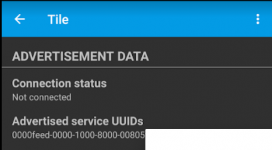You are using an out of date browser. It may not display this or other websites correctly.
You should upgrade or use an alternative browser.
You should upgrade or use an alternative browser.
I want to trigger a bluetooth beacon on a tile mate.
- Thread starter mmm
- Start date
FrameXX
Well-known member
Then I don't know how to help you. You can try using BlueTask plugin which extends MacroDroid bluetooth actions, but i doubt that's what you wanted.Thank you.
[tile mate] didn't seem to have a beacon out.
It's a BLE device.
Triggering with BLE device connection is not supported, but
Is there any plan to support it?
Not much of an expert on Bluetooth beacons in afraid. I'm just using some library to do the Bluetooth detection so if that's not finding your beacon then I'm afraid you are probably out of luck.
ThomasBCB
New member
Just to add some explanation here, a Tile is not a beacon. It is a BLE device that requires a connection.
A beacon is a BLE device that does not require a connection, and in fact, stops broadcasting if you connect to it. You only connect to a beacon when you want to change its setting (configuration).
If that's not confusing enough, both a Tile and a beacon are different from a regular bluetooth device such as headphones.
That said, the developer of this app has added "bluetooth beacon" as one of the possible triggers under the "connectivity" set of triggers (you need to turn on experimental features in settings in order for it to appear). You can select it there, enter the UUID of your beacon, and decide whether you want the action to happen when the beacon is "in range" or "out of range". Pretty cool.
Re the comment above asking whether the user entered the correct beacon name or not: Actually, the way the app is coded, the beacon name is only entered into the app for your own reference. The name you enter for the beacon doesn't actually have to be the same as the real configured name of the beacon. The app is only using the UUID of the beacon to identify it. If you use the app to scan for the beacon, you can select it that way and the uuid and beacon's real name get entered automatically that way. But even then, you can go back in and change the beacon name in the app (or even in the beacon) so that the names don't match BUT the app still works, i.e. it triggers an action based on the beacon being in or out of range. In my view, this is the correct way to do it. UUID is everything; beacon name is just for fun or reference.
A beacon is a BLE device that does not require a connection, and in fact, stops broadcasting if you connect to it. You only connect to a beacon when you want to change its setting (configuration).
If that's not confusing enough, both a Tile and a beacon are different from a regular bluetooth device such as headphones.
That said, the developer of this app has added "bluetooth beacon" as one of the possible triggers under the "connectivity" set of triggers (you need to turn on experimental features in settings in order for it to appear). You can select it there, enter the UUID of your beacon, and decide whether you want the action to happen when the beacon is "in range" or "out of range". Pretty cool.
Re the comment above asking whether the user entered the correct beacon name or not: Actually, the way the app is coded, the beacon name is only entered into the app for your own reference. The name you enter for the beacon doesn't actually have to be the same as the real configured name of the beacon. The app is only using the UUID of the beacon to identify it. If you use the app to scan for the beacon, you can select it that way and the uuid and beacon's real name get entered automatically that way. But even then, you can go back in and change the beacon name in the app (or even in the beacon) so that the names don't match BUT the app still works, i.e. it triggers an action based on the beacon being in or out of range. In my view, this is the correct way to do it. UUID is everything; beacon name is just for fun or reference.
@ThomasBCB Thanks for the great explanation!