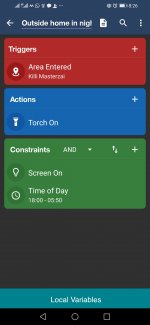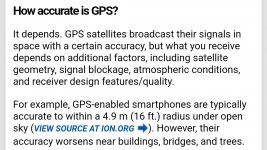Internet.shah
New member
Hello there,
I am using difficulties in location based tasks. I select a place in a task but the task not trigger at the said place. Plz resolve my problem.
Thanks
I am using difficulties in location based tasks. I select a place in a task but the task not trigger at the said place. Plz resolve my problem.
Thanks