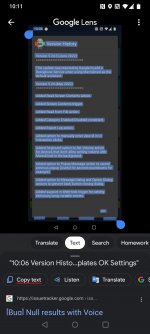JA-Translator
Moderator
I know I can see the Version History from the "hamburger" menu on the home screen of MacroDroid app.
Wouldn't it be possible to long press and copy the history?
If possible, that'd be great and helpful.
At this moment, I am using "read screen" action.
That's convenient, however, I like just a simple way to copy by hand.
(That's easy and helpful to make new translation for me)
Meanwhile, is there any other place where I can copy the history texts?
If anyone knows anything, could you share it with me?
Wouldn't it be possible to long press and copy the history?
If possible, that'd be great and helpful.
At this moment, I am using "read screen" action.
That's convenient, however, I like just a simple way to copy by hand.
(That's easy and helpful to make new translation for me)
Meanwhile, is there any other place where I can copy the history texts?
If anyone knows anything, could you share it with me?