FrameXX
Well-known member
> I have working macro with "simulate audio button" action.
> I change system language. (I need restart phone after changing langauage for bug to start working).
> "simulate audio button" action stops working. I noticed that part of text of action stays in previous language - for example "Media Next" changes to "Média Next" instantly after changing language (partly my language but "Next" stays in English). After I reconfigure an action it changes to Média Další (fully my language).
> I need to remove these actions and configure them again to start again. (sometimes remove is not needed and I just need to configure them again).
- Just changing MacroDroid language can propably also result into these issues (restart also needed for bug to work).
I know propably noone is changing language on daily basis, but I still find this bug important to fix. Language should not affect actions in any way.
MacroDroid is all weird about changing languages, for example if I have my system language Czech (my native), but MD in English, than all MD is in english except for some parts of "edit macro" screen and titles of some screens. And this is not because that strings aren't translated in MD. They are.
I checked MD log. It's logging action as normal but it's not working.
This media button bug is also a thing in another languages. I also tryed with Polish.
As you can see configuration is in Czech but everything else in English.

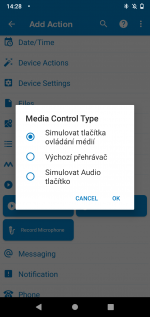
> I change system language. (I need restart phone after changing langauage for bug to start working).
> "simulate audio button" action stops working. I noticed that part of text of action stays in previous language - for example "Media Next" changes to "Média Next" instantly after changing language (partly my language but "Next" stays in English). After I reconfigure an action it changes to Média Další (fully my language).
> I need to remove these actions and configure them again to start again. (sometimes remove is not needed and I just need to configure them again).
- Just changing MacroDroid language can propably also result into these issues (restart also needed for bug to work).
I know propably noone is changing language on daily basis, but I still find this bug important to fix. Language should not affect actions in any way.
MacroDroid is all weird about changing languages, for example if I have my system language Czech (my native), but MD in English, than all MD is in english except for some parts of "edit macro" screen and titles of some screens. And this is not because that strings aren't translated in MD. They are.
I checked MD log. It's logging action as normal but it's not working.
This media button bug is also a thing in another languages. I also tryed with Polish.
As you can see configuration is in Czech but everything else in English.

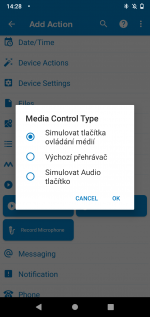
Last edited: