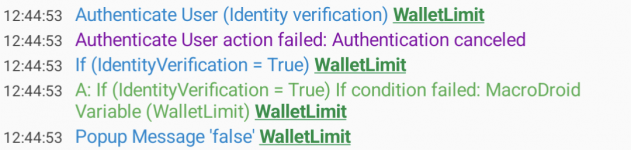Moshe Cohen
New member
Greetings all,
I've crafted a macro triggered by a click on the MacroDroid widget from the Home screen, focusing on user identity verification through fingerprint authentication. The system saves the authentication result to a boolean variable, and a conditional check manages the subsequent operation or error message display.
Here's the challenge: In real-world scenarios, the fingerprint authentication window seems to be elusive, leading to consistent authentication failures. Here's the breakdown of my investigation:
1. Performing a check action from the menu during macro creation works seamlessly, opening the authentication window and saving the result. However, this functionality only occurs when MacroDroid is active.
2. When the trigger activates and MacroDroid isn't in the foreground, the verification window chooses not to appear.
3. Delving into the application logs, an entry declares 'Authenticate User action failed: Fingerprint operation canceled by user'
In my troubleshooting efforts, I introduced a 5-second delay between the trigger and the verification operation. By swiftly opening MacroDroid in that brief window, the trigger successfully initiated the fingerprint verification process.
I'm utilizing a Pixel 7 Pro with Android version 14. The burning question: Is this perhaps a new constraint in Android 14, allowing only foreground apps to launch the verification window?
I look forward to hearing your insights and suggestions. Your input is greatly valued.
I've crafted a macro triggered by a click on the MacroDroid widget from the Home screen, focusing on user identity verification through fingerprint authentication. The system saves the authentication result to a boolean variable, and a conditional check manages the subsequent operation or error message display.
Here's the challenge: In real-world scenarios, the fingerprint authentication window seems to be elusive, leading to consistent authentication failures. Here's the breakdown of my investigation:
1. Performing a check action from the menu during macro creation works seamlessly, opening the authentication window and saving the result. However, this functionality only occurs when MacroDroid is active.
2. When the trigger activates and MacroDroid isn't in the foreground, the verification window chooses not to appear.
3. Delving into the application logs, an entry declares 'Authenticate User action failed: Fingerprint operation canceled by user'
In my troubleshooting efforts, I introduced a 5-second delay between the trigger and the verification operation. By swiftly opening MacroDroid in that brief window, the trigger successfully initiated the fingerprint verification process.
I'm utilizing a Pixel 7 Pro with Android version 14. The burning question: Is this perhaps a new constraint in Android 14, allowing only foreground apps to launch the verification window?
I look forward to hearing your insights and suggestions. Your input is greatly valued.