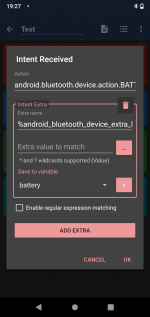When I connect to my headphones via bluetooth, the OS reports the battery percentage under the Bluetooth settings. I literally always forget to check this manually, and so I end up running my headphones battery until empty, ruining the walk that I'm on. I'd like a simple notification on my phone when my battery reports below 50% so that I remember to recharge them.
There was a similar request regarding Tasker, and someone provided the Intent that provides this info.
This was also a Macrodroid feature request previously, but it appears this could simply be done with an intent, rather than added as a feature. However, I'm not sure how to do that, and I've never messed with Intents before. Would anybody be able to help me make a macro for this?
There was a similar request regarding Tasker, and someone provided the Intent that provides this info.
This was also a Macrodroid feature request previously, but it appears this could simply be done with an intent, rather than added as a feature. However, I'm not sure how to do that, and I've never messed with Intents before. Would anybody be able to help me make a macro for this?