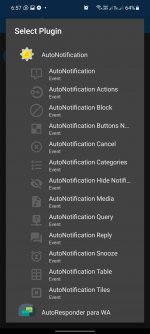You are using an out of date browser. It may not display this or other websites correctly.
You should upgrade or use an alternative browser.
You should upgrade or use an alternative browser.
Notifications hidden forever!
- Thread starter meloman27
- Start date
Jacob L
Moderator (Lawsonator)
If yu disable MacroDroid and enable it again with the switch on its home screen, you will get the persistent one back again, as for the others you will need to wait until each app checks for notifications. Maybe reboot. I think you ticked to clear persistent notifications.Hi! After executing the command "Clear all notifications), all notifications that were at the moment disappeared and are now permanently hidden. MD 5.12.3, Android 11, MIUI 12. Please help, how unhide hidden notification?
Not help(( i remove macrodroid with clear data, but notifications not show.If yu disable MacroDroid and enable it again with the switch on its home screen, you will get the persistent one back again, as for the others you will need to wait until each app checks for notifications. Maybe reboot. I think you ticked to clear persistent notifications.
This happened to me a few days ago, please contact me at josuegd2809@gmail.com.Hi! After executing the command "Clear all notifications), all notifications that were at the moment disappeared and are now permanently hidden. MD 5.12.3, Android 11, MIUI 12. Please help, how unhide hiden notification?
Install this plugin (https://play.google.com/store/apps/details?id=com.joaomgcd.autonotification)Hi! After executing the command "Clear all notifications), all notifications that were at the moment disappeared and are now permanently hidden. MD 5.12.3, Android 11, MIUI 12. Please help, how unhide hiden notification?
Activate the trial and grant permissions
Create a macro with the Locale / tasker plugin action
Use the plugin action "autonotification block".
Activate the last option called "remove all blocks" click on the checkbox and save the changes
Now in Macrodroid just test the action and then an autonotification notification will appear indicating that it is working, when that notification is removed. Restart your phone and everything should be back to normal.
Attachments
Victory! Everything worked out! Thank you very much!Install this plugin (https://play.google.com/store/apps/details?id=com.joaomgcd.autonotification)
Activate the trial and grant permissions
Create a macro with the Locale / tasker plugin action
Use the plugin action "autonotification block".
Activate the last option called "remove all blocks" click on the checkbox and save the changes
Now in Macrodroid just test the action and then an autonotification notification will appear indicating that it is working, when that notification is removed. Restart your phone and everything should be back to normal.
I'm glad it worked, this happened to me days ago with a Plugin and that's how I managed to fix it, I was about to format my phone too.Victory! Everything worked out! Thank you very much!I already wanted to re-flash my smartphone))