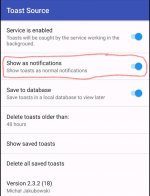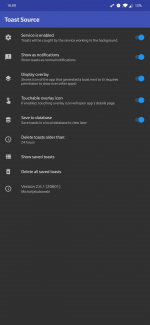Hello 
I'm new to this app and this forum, so if you can help me I would very much appreciate it!
I'm trying to make a macro that will "speak text" of "incoming calls from non contact number", but it will speak the TrueCaller name, not the number.
So I'm trying to use "send intent" and I'm stuck on this stage.
All I know is "package name: com.truecaller"
and maybe: "com.truecaller.tagger.NameSuggestionActivity" (used APK analyzer)

How do I manage to make MacroDroid get the information from TrueCaller and speak it?
Once you receive a call while you have TrueCaller installed you will have a widget (a floating window, a popup) with all the information of that contact, such as name, country, phone number, cellular company, and last call.

I wish to extract only the name and make MacroDroid speak it.
So in this case I want it to speak "Y" when I receive a call from this unsaved contact.
I'm new to this app and this forum, so if you can help me I would very much appreciate it!
I'm trying to make a macro that will "speak text" of "incoming calls from non contact number", but it will speak the TrueCaller name, not the number.
So I'm trying to use "send intent" and I'm stuck on this stage.
All I know is "package name: com.truecaller"
and maybe: "com.truecaller.tagger.NameSuggestionActivity" (used APK analyzer)

How do I manage to make MacroDroid get the information from TrueCaller and speak it?
Once you receive a call while you have TrueCaller installed you will have a widget (a floating window, a popup) with all the information of that contact, such as name, country, phone number, cellular company, and last call.

I wish to extract only the name and make MacroDroid speak it.
So in this case I want it to speak "Y" when I receive a call from this unsaved contact.