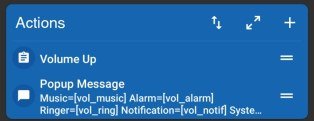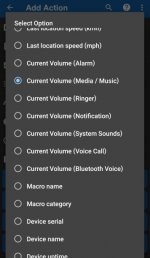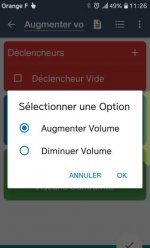cska133
Member
Hi,
I use the app VirtualVolume Button which shows floating buttons for controlling the volume . The app starts automaticly on boot and displays the floating buttons for volume+ and volume-.
So far so good, but on my old device Android 5 somehow the floating buttons disappear suddenly. Excuting the app again does not show the floating buttons, only kill and restart the app displays them again. I created a macro when the app is closed the start the app again. But the result is that then the settings UI of the app is getting displayed but not its floating buttons.
So probably the app is not closed when the floating buttons disappear , and only its service...
Can some one helps me the create the appropriate macro? Maybe something with the app intent/service....? Or variables or what else?
Thanks
I use the app VirtualVolume Button which shows floating buttons for controlling the volume . The app starts automaticly on boot and displays the floating buttons for volume+ and volume-.
So far so good, but on my old device Android 5 somehow the floating buttons disappear suddenly. Excuting the app again does not show the floating buttons, only kill and restart the app displays them again. I created a macro when the app is closed the start the app again. But the result is that then the settings UI of the app is getting displayed but not its floating buttons.
So probably the app is not closed when the floating buttons disappear , and only its service...
Can some one helps me the create the appropriate macro? Maybe something with the app intent/service....? Or variables or what else?
Thanks
Last edited: