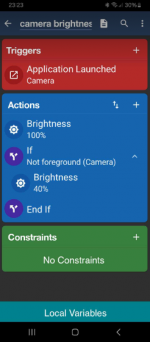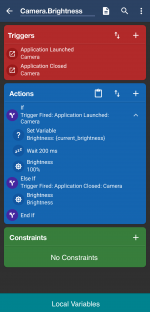Andy-in-Ireland
New member
I tried to do another trigger - I thought it would be so simple ... but it didnt work. There must be something I am missing here :
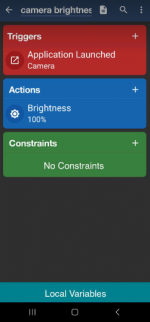
so, what I want macrodroid to do is that when I start up the phone's stock camera , turn the brightness on the screen to 100% - that's all.
does anyone know what I have done wrong? - Phone is Samsung A52 5G (not rooted)
Thanks.
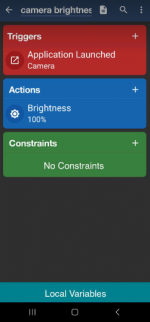
so, what I want macrodroid to do is that when I start up the phone's stock camera , turn the brightness on the screen to 100% - that's all.
does anyone know what I have done wrong? - Phone is Samsung A52 5G (not rooted)
Thanks.