Hello,
I had this "genius" idea of putting an NFC tag on my car phone holder so that when I enter my car and place the phone in the holder, my car dashboad (CarHome Ultra, BWTW) automatically opens (and other things automatically happen). The problem is that the NFC tag will be read continuously as long as the phone stays in the holder, therefore in my macro triggered by the NFC tag I also disable NFC once the macro is triggered.
So far so good.
Problems arise when trying to obtain the opposite: how do I reliably turn NFC on again after I pick the phone from the holder and exit my car?
I tried with the following:
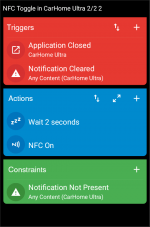
But it won't work reliably. First of all because the Application Closed trigger also fires when CarHome Ultra goes in the background (which, for example, happens as soon as I start Waze or Google Maps). I also tried adding the Notification Cleared trigger trying to take advantage of the fact that when CarHome Ultra goes in the background it will show a notification that allows to go back to CarHome Ultra or exit it: my logic was "when I exit the car (and exit CarHomeUltra by using the EXIT button within the app) the notification will disappear, triggering the macro" but this is also not a reliable system because the Notification Cleared trigger apparently won't fire when the notification disappears because the app has been closed, but only fires when clicking 'exit' on the notification.
Or at least this is what happens to me: if I exit CarHome Ultra by using the exit button from within the app, the trigger won't fire, but it will fire if I close CarHome Ultra using the exit option shown in the notification.
The result is that I'm never sure whether NFC has been turned on again or not, and I have to check manually (and eventually turn it back on manually if it's not), which defeats all the purpose/advantage of having a macro take care of this.
I also tried adding the constraint you see in the picture above but it does not change much.
How can I obtain what I need? I'm sure it's possible and that it's just beyond my macrodroid abilities.
Thank you
I had this "genius" idea of putting an NFC tag on my car phone holder so that when I enter my car and place the phone in the holder, my car dashboad (CarHome Ultra, BWTW) automatically opens (and other things automatically happen). The problem is that the NFC tag will be read continuously as long as the phone stays in the holder, therefore in my macro triggered by the NFC tag I also disable NFC once the macro is triggered.
So far so good.
Problems arise when trying to obtain the opposite: how do I reliably turn NFC on again after I pick the phone from the holder and exit my car?
I tried with the following:
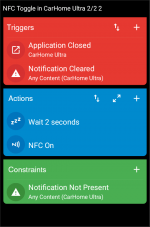
But it won't work reliably. First of all because the Application Closed trigger also fires when CarHome Ultra goes in the background (which, for example, happens as soon as I start Waze or Google Maps). I also tried adding the Notification Cleared trigger trying to take advantage of the fact that when CarHome Ultra goes in the background it will show a notification that allows to go back to CarHome Ultra or exit it: my logic was "when I exit the car (and exit CarHomeUltra by using the EXIT button within the app) the notification will disappear, triggering the macro" but this is also not a reliable system because the Notification Cleared trigger apparently won't fire when the notification disappears because the app has been closed, but only fires when clicking 'exit' on the notification.
Or at least this is what happens to me: if I exit CarHome Ultra by using the exit button from within the app, the trigger won't fire, but it will fire if I close CarHome Ultra using the exit option shown in the notification.
The result is that I'm never sure whether NFC has been turned on again or not, and I have to check manually (and eventually turn it back on manually if it's not), which defeats all the purpose/advantage of having a macro take care of this.
I also tried adding the constraint you see in the picture above but it does not change much.
How can I obtain what I need? I'm sure it's possible and that it's just beyond my macrodroid abilities.
Thank you
Last edited: