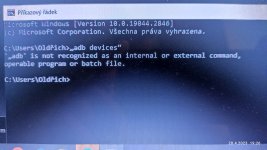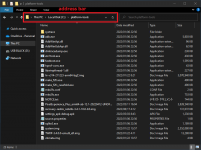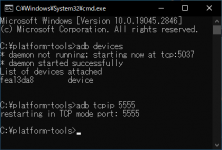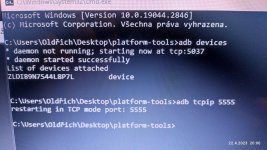I don't understand how to do this.@olekoman
This thread explains ADB Hack. Please run adb tcpip 5555 in the same manner.
ADB Hack - Granting extra capabilities via the ADB tool
Starting with MacroDroid V3.16.11 (with some effort) you can now invoke the following features on a non-rooted device: Battery Saver Action Location Mode Action NFC Enable/Disable Action Set Language Action Logcat Trigger + others as shown within the app. In order to do this you will need a...www.macrodroidforum.com
You are using an out of date browser. It may not display this or other websites correctly.
You should upgrade or use an alternative browser.
You should upgrade or use an alternative browser.
Xiaomi Support Thread
- Thread starter MacroDroidDev
- Start date
Yes, I have a PC. Android version 13.@olekoman
This is going to be a long explanation, but would you like an explanation from me?
If so, I will ask you to answer a few questions.
Do you have a PC?
What version of Android do you have?
Can I use an application that charges a fee (a few dollars)?
1.Download the SDK Platform Tools on your PC.

 developer.android.com
2.Unzip and open the platform-tools folder
developer.android.com
2.Unzip and open the platform-tools folder
3.Type "cmd" in the address bar and press Enter
4.Turn on USB debugging for developer options
5.Connect your PC and smartphone with a USB cable.
6.Type "adb devices" at the command prompt and press Enter
7.If you see something in the "List of devices attached" section, you are ready to go
8.Type "adb tcpip 5555" at the command prompt and press Enter
9.restarting in TCP mode port: 5555 is displayed, success

SDK Platform Tools release notes | Android Studio | Android Developers
Android SDK Platform-Tools is a component for the Android SDK.
3.Type "cmd" in the address bar and press Enter
4.Turn on USB debugging for developer options
5.Connect your PC and smartphone with a USB cable.
6.Type "adb devices" at the command prompt and press Enter
7.If you see something in the "List of devices attached" section, you are ready to go
8.Type "adb tcpip 5555" at the command prompt and press Enter
9.restarting in TCP mode port: 5555 is displayed, success
Attachments
Last edited:
I don't understand point 9.1.Download the SDK Platform Tools on your PC.
2.Unzip and open the platform-tools folder
SDK Platform Tools release notes | Android Studio | Android Developers
Android SDK Platform-Tools is a component for the Android SDK.developer.android.com
3.Type "cmd" in the address bar and press Enter
4.Turn on USB debugging for developer options
5.Connect your PC and smartphone with a USB cable.
6.Type "adb devices" at the command prompt and press Enter
7.If you see something in the "List of devices attached" section, you are ready to go
8.Type "adb tcpip 5555" at the command prompt and press Enter
9.restarting in TCP mode port: 5555 is displayed, success
Endercraft
Moderator (& bug finder :D)
IfI don't understand point 9.
restarting in TCP mode port: 5555 is displayed, then you have done everything correctly.@olekoman
If restarting in TCP mode port: 5555 does not appear, try repeating adb tcpip 5555.
Attachments
Endercraft
Moderator (& bug finder :D)
You need to run cmd into the folder that contains the tools. If you don't know how to, you can create a new shortcut in the folder pointing to cmd.
Also you can't use
Also you can't use
,,'' in the command prompt.Still not working.You need to run cmd into the folder that contains the tools. If you don't know how to, you can create a new shortcut in the folder pointing to cmd.
Also you can't use,,''in the command prompt.
So I did everything as shown in the picture and no change. What am I doing wrong?@olekoman
please take a look at this image and try again.
@olekoman
Please attach a screenshot of the screen.
Please explain in detail what you mean by "no change".
Attachments
I think I have everything right, but the MD still shows me the message when turning on WiFi.@olekoman
Please attach a screenshot of the screen.
Please explain in detail what you mean by "no change".
Are you using ADB Shell [Tasker Plugin]?I think I have everything right, but the MD still shows me the message when turning on WiFi.
I have it installed but I don't know what to do with it.Are you using ADB Shell [Tasker Plugin]?
Stále se tu bavíme o Macrodroidu? Tasker nechci.Používáte ADB Shell [Tasker Plugin]?
Are we still talking about Macrodroid here? I don't want Tasker.Are you using ADB Shell [Tasker Plugin]?