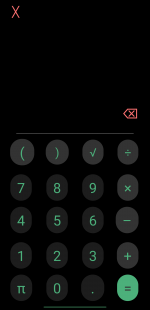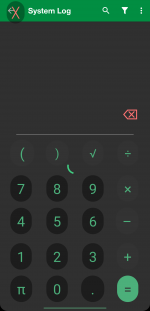DonDemon
Active member
This is a calculator, and it's actually calculating with the interface. Warning may be some lags because of realization and bugs because it's only the first version. (I also have an idea to create auto portrait and landscape mode)
There are a few calculators in macrodroid, but all of them are without interface, so this is the first one with real buttons.
Well, as about the profit, of course, it loses the default calculator, but in md edition, you can hide some features like "open app if 909 entered" or "open secret file if √(π) entered". Oh yes, as about √, always use brackets even if there is only 1 number
Made by DonDemon
There are a few calculators in macrodroid, but all of them are without interface, so this is the first one with real buttons.
Well, as about the profit, of course, it loses the default calculator, but in md edition, you can hide some features like "open app if 909 entered" or "open secret file if √(π) entered". Oh yes, as about √, always use brackets even if there is only 1 number
Made by DonDemon