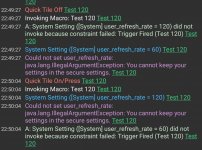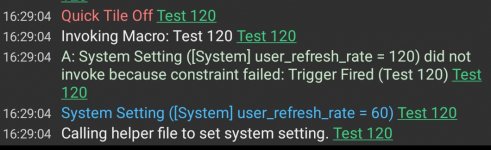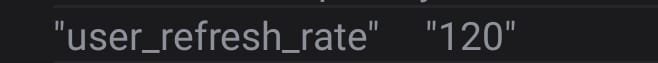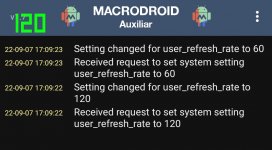Hello. I have been trying to create a macro to change the refresh rate of my phone, but I ran intro a problem. I do not know if it is exclusive to Xiaomi (i am running MIUI 13 in a 11t pro) or if there is something wrong with my macro implementation. I am trying to change the refresh rate from 120hz to 60hz and vice versa using system settings but it doesn't work. The system log throws me the following error (I attach the images of the log, the error and the macro). I don't know if anyone else has the same error. Thank you very much for your time.
You are using an out of date browser. It may not display this or other websites correctly.
You should upgrade or use an alternative browser.
You should upgrade or use an alternative browser.
Cant set the refresh rate in my phone
- Thread starter Alberto_
- Start date
Ok. I imagine that in order to use that function I must have the MacroDroid Helper APK installed, right? In addition to that, do I need to grant any extra ADB permission?Check the "Use Helper App" checkbox.
Endercraft
Moderator (& bug finder :D)
Exactly. You will need to grant adb permissions to the helper app :Ok. I imagine that in order to use that function I must have the MacroDroid Helper APK installed, right? In addition to that, do I need to grant any extra ADB permission?
MacroDroidDev said:Additional information for Helper File
Starting with MacroDroid v5.8 a new helper file is available to perform some limited functionality that cannot be done directly in the app. In order to grant ADB access to this helper file please use the following command:
adb shell pm grant com.arlosoft.macrodroid.helper android.permission.WRITE_SECURE_SETTINGS
I installed the helper apk and granted ADB permission. Now the system logs says it is calling the helper app but it doesn't seems to work at allExactly. You will need to grant adb permissions to the helper app :
Attachments
It worked now. The problem now is that changing the user_resfresh_rate value wont change the actual refresh rate in my phone (as you can see in the attached image). I imagine it is not a macrodroid problem now, but a problem in my implementation. Do you have any idea of how can I change the actual refresh rate. Thanks.Do you see a log when you start a helper app, now you see nothing?
If so, try turning off power saving settings such as app info autostart and battery saver.
Try turning on all permission settings as well.
Attachments
Sorry, I checked using the function to display the current refresh rate and found that it was not actually switched, although it appeared to be switched in the settings screen.
Some system settings are not reflected even if the settings are manually rewritten, and as @FrameXX wrote in the Xiaomi Support Thread, the refresh rate was not actually reflected even if the refresh rate was rewritten.
Some system settings are not reflected even if the settings are manually rewritten, and as @FrameXX wrote in the Xiaomi Support Thread, the refresh rate was not actually reflected even if the refresh rate was rewritten.
Ok I see. Well, thank you very much for your support, and I hope that in the future we can find a solution for this problem since it is a function that really interests me a lot. If in the future you have another idea of how we could make it work, I would be happy to try it. Greetings.Sorry, I checked using the function to display the current refresh rate and found that it was not actually switched, although it appeared to be switched in the settings screen.
Some system settings are not reflected even if the settings are manually rewritten, and as @FrameXX wrote in the Xiaomi Support Thread, the refresh rate was not actually reflected even if the refresh rate was rewritten.
Actually, I found that I could change the actual refresh rate by setting min_refresh_rate and peak_refresh_rate in the system settings.
However, this worked on Android 11-based MIUI 13, but not on Android 12-based MIUI 13.
Also, once I made the change in the system settings, I was unable to change it in the device settings and could not undo the change, so I had to initialize the device to recover.
You can find information online based on the keywords I wrote, but be sure to try at your own risk.
Please understand that I am not responsible if your device goes wrong.
However, this worked on Android 11-based MIUI 13, but not on Android 12-based MIUI 13.
Also, once I made the change in the system settings, I was unable to change it in the device settings and could not undo the change, so I had to initialize the device to recover.
You can find information online based on the keywords I wrote, but be sure to try at your own risk.
Please understand that I am not responsible if your device goes wrong.
Thanks for all your help. I think im going to play it safe and keep changing the refresh rate manually. Lets hope we can figure out a way in the future to make this work. I think a lot of people would benefit from been able to select the refresh rate for each specific app (likes MIUI 13 does with the youtube app). Greatings.Actually, I found that I could change the actual refresh rate by setting min_refresh_rate and peak_refresh_rate in the system settings.
However, this worked on Android 11-based MIUI 13, but not on Android 12-based MIUI 13.
Also, once I made the change in the system settings, I was unable to change it in the device settings and could not undo the change, so I had to initialize the device to recover.
You can find information online based on the keywords I wrote, but be sure to try at your own risk.
Please understand that I am not responsible if your device goes wrong.