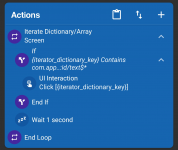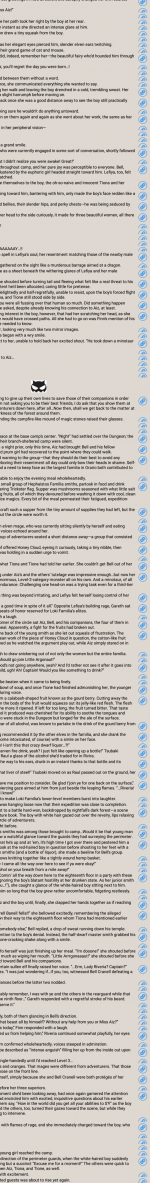I want to make a loop that allows me to click as many buttons as I can see in my display.
It is the exact same button and there are multiple buttons to click and each button only needs to be clicked once.
The 'id of the button is the same but each button has a number for different, example:
com.app..:id/text$1
com.app..:id/text$2
com.app..:id/text$3
And it goes on like that.
I don't know how many buttons will appear in my display, may be 10,22,40 I don't know, however I have to press them all once each.
I had tried using contains excluding the final part of the number, however it kept pressing the buttons more than once and that is not what I want.
This loop should only trigger when there are buttons that have not been pressed once and it should stop when it has pressed all the ones it sees, and once it is finished I will do the other actions I want out of this loop.
It is the exact same button and there are multiple buttons to click and each button only needs to be clicked once.
The 'id of the button is the same but each button has a number for different, example:
com.app..:id/text$1
com.app..:id/text$2
com.app..:id/text$3
And it goes on like that.
I don't know how many buttons will appear in my display, may be 10,22,40 I don't know, however I have to press them all once each.
I had tried using contains excluding the final part of the number, however it kept pressing the buttons more than once and that is not what I want.
This loop should only trigger when there are buttons that have not been pressed once and it should stop when it has pressed all the ones it sees, and once it is finished I will do the other actions I want out of this loop.