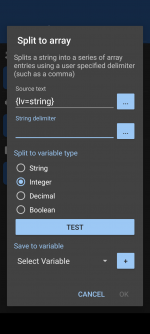You are using an out of date browser. It may not display this or other websites correctly.
You should upgrade or use an alternative browser.
You should upgrade or use an alternative browser.
How can I set the x and y coordinates of a string variable?
- Thread starter Ayano
- Start date
Have I to set delimiter? Because it seems doesn't work and be sure because I'm a newbie.1) split the string in an array with "text manipulation".
2) either save the relevant array ids to a variable or access direct the entries on ui click - with x,y coordinates and choose the entries.
In the string there is: 400,900 but when I test this spitted array it says 0,8 why?
Attachments
You also could use Extract... (Text manipulation) with following Regex rules:Through autoinput I can get the coordinates of an element
example:
120,400 and they are part of a string variable
How can I specifically take the first value 120 and set it as the x of a click and the second value 400 as the y of the same click?
- For X:
^\d+,- For Y:
,\d+$