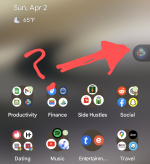You are using an out of date browser. It may not display this or other websites correctly.
You should upgrade or use an alternative browser.
You should upgrade or use an alternative browser.
How to get rid of this?
- Thread starter MrMetroGnome
- Start date
You must enter settings and look for "accessibility" find macrodroid services and deactivate the second switch of all macrodroid services that you have activated (just hold the first switch of each service)
MrMetroGnome
New member
I feel like I have been to and read every menu and the closet things I can find are the 'Accessibility Services' menu under the 3 lines menu in the top left and the 'Keep Accessibility Services Running' menu under settings. None of the boxes are ticked. Nothing seems to even mention it, whatever it is, and it doesn't seem to have a function.You must enter settings and look for "accessibility" find macrodroid services and deactivate the second switch of all macrodroid services that you have activated (just hold the first switch of each service)
Ops! In android settings sorryI feel like I have been to and read every menu and the closet thing I can find is the 'Keep Accessibility Services Running' menu under settings. None of the boxes are ticked.
MrMetroGnome
New member
LoL, thanks for the speedy reply. That did the trick. I don't remember changing that and was pulling my hair out trying to get rid of it. That should learn me to read the things that pop up. That "should", LoLOps! In android settings sorry