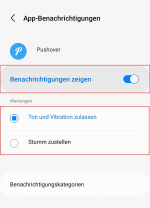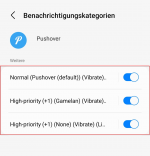Hello,
I'm looking for a way to enable/disable app specific notifications (for normal apps, not for system apps) like you can do it in Android settings (Settings -> Apps -> [AppName] -> Notifications - > ...) . As far as I know, this might be best (and maybe only) done via a Macrodroid shell script invoking ADB commands. Since I haven't managed to do it until now - could someone please help me? I'm using Android 12, not rooted.
Thanks!
I'm looking for a way to enable/disable app specific notifications (for normal apps, not for system apps) like you can do it in Android settings (Settings -> Apps -> [AppName] -> Notifications - > ...) . As far as I know, this might be best (and maybe only) done via a Macrodroid shell script invoking ADB commands. Since I haven't managed to do it until now - could someone please help me? I'm using Android 12, not rooted.
Thanks!