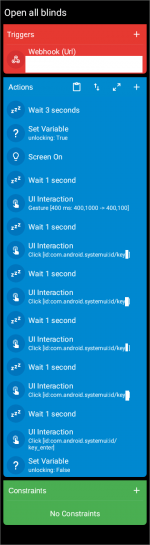Apologies as I'm guessing this has been discussed in the past, but can't seem to find a solution. I have a Samsung Galaxy 9. Not rooted. I've got a widget I'd like to initiate with an action when my screen is off and locked. I can get the screen to come on, but can not get the screen to unlock and get to home screen. I use a pattern lock. Any help would be greatly appreciated.
FWIW, the underlying, more complicated reason for this (maybe explaining it leads to a simpler solution)..... I have Velux blinds that do NOT work with Alexa, only Google Assistant. We have Alexas all over the house, and do not use Google Home. So ultimate goal is getting blinds to open/close via Alexa. So close to making it happen. I created a Google Home routine that will open/close blinds. I was then able to create a home screen widget of that routine, that when pressed, will open/close the blinds. I then created an Alexa routine triggered by the phrase "open all blinds", this causes an IFTTT action that then sends a webhook to Macrodroid. The webhook is a Macrodroid trigger that I thought could then cause an action of initiating the home screen widget.
The home screen widgets all work great. The Alexa trigger and IFTTT setup work great and does start the MacroDroid macro. And.... when the screen is on and unlocked, the macro correctly initiates the google home widget. But when the screen is off and locked, it gets stuck.
So.... thus my desire to get Macrodroid to initiate the home screen widget from a screen off and locked state...... unless of coarse there is a more direct way to get Alexa to initiate a Google assistant/home request.
Thanks in advance for any help.
FWIW, the underlying, more complicated reason for this (maybe explaining it leads to a simpler solution)..... I have Velux blinds that do NOT work with Alexa, only Google Assistant. We have Alexas all over the house, and do not use Google Home. So ultimate goal is getting blinds to open/close via Alexa. So close to making it happen. I created a Google Home routine that will open/close blinds. I was then able to create a home screen widget of that routine, that when pressed, will open/close the blinds. I then created an Alexa routine triggered by the phrase "open all blinds", this causes an IFTTT action that then sends a webhook to Macrodroid. The webhook is a Macrodroid trigger that I thought could then cause an action of initiating the home screen widget.
The home screen widgets all work great. The Alexa trigger and IFTTT setup work great and does start the MacroDroid macro. And.... when the screen is on and unlocked, the macro correctly initiates the google home widget. But when the screen is off and locked, it gets stuck.
So.... thus my desire to get Macrodroid to initiate the home screen widget from a screen off and locked state...... unless of coarse there is a more direct way to get Alexa to initiate a Google assistant/home request.
Thanks in advance for any help.