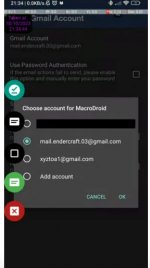how do you get this screen...i never see below screen?Looks like you posted the above 3 times..
There is no such thing as online activation where you need to create an account, you need to be logged in a Google account on your device.
You are using an out of date browser. It may not display this or other websites correctly.
You should upgrade or use an alternative browser.
You should upgrade or use an alternative browser.
SHOULD BE SIMPLE BUT NOT WORKING??!
- Thread starter mikemcsw
- Start date
ok, so i uninstalled the app, and reinstalled....and i guess i get that screen when i first select the email. i selected mikexxx@gmail.com and recreated the macro, still nothing...i will try more after lunch...Looks like you posted the above 3 times..
There is no such thing as online activation where you need to create an account, you need to be logged in a Google account on your device.
Endercraft
Moderator (& bug finder :D)
What's your device ?
so i still am not able to send an email, but i am able to send an sms....but....Looks like you posted the above 3 times..
There is no such thing as online activation where you need to create an account, you need to be logged in a Google account on your device.
what i wanted to do was to send all my notifications to my email, but since it wont allow me to send emails but will allow me to send an sms, is it possible to make it send the notification to my sms? i got it so it send me an sms every time it gets a notification, but it isn't sending what the notification is...is there a way to make it send the notification to the sms?
yea, i was thinking the same...would def be worth the money if i could get it working with emails....still no luck...i did however was able to get it tow work with sending texts and i have my texts sent automatically to my email , so thats a workaround for now.I use pro version obviously. There is no app thats as worth it as macrodroid!
I don't know anything about onlineactivation but there was a window that asked for permission to send emails from selected google account.
still unable to get it to send emails...probably something very simple...maybe it is a gmail setting i dunno...
Endercraft
Moderator (& bug finder :D)
Can you show what appears in the system log when you try to send an email ? (enable detailed log level in filters)
sampleuserhere
Active member
Have you ever been prompted with a dialog that says "Macrodroid wants to access your google account blabla" ? Afaik, we have to allow MD first via these prompt otherwise MD won't be able to send an email.
In my experience, These prompt would never show up until I tried sending an email for the first time. I had to access it via a notification generated by Google Play Service.
IIRC the notification title was sort of like "Log in request". Click on this notification and the prompt should show up.
In my experience, These prompt would never show up until I tried sending an email for the first time. I had to access it via a notification generated by Google Play Service.
IIRC the notification title was sort of like "Log in request". Click on this notification and the prompt should show up.
i reinstalled app and i get that screen when i first set it up...but once it is selected you can't get that screen again, at least not as far as i can tell...but still not working...Maybe this screen we are talking about doesn't appear on 5.37 version. I had it configured earlier so it might work
no, i never got any prompts saying macrodroid wants to access my gmail account.Have you ever been prompted with a dialog that says "Macrodroid wants to access your google account blabla" ? Afaik, we have to allow MD first via these prompt otherwise MD won't be able to send an email.
In my experience, These prompt would never show up until I tried sending an email for the first time. I had to access it via a notification generated by Google Play Service.
IIRC the notification title was sort of like "Log in request". Click on this notification and the prompt should show up.
i see "allow logging" but not "enable detailed log level"....i don't see filtersCan you show what appears in the system log when you try to send an email ? (enable detailed log level in filters)
but the show log shows it is working as it should "i think"
invoking macro: blue button blue button
send email: blue / test blue button
sampleuserhere
Active member
no, i never got any prompts saying macrodroid wants to access my gmail account.
This may explains why you couldn't send an email. You could confirm whether you have authorized MD or not for sending an email in your google account setting page. I forgot where exactly it was but i think it should be under data & privacy tab.
i found in my notifications on my phone it says:
macrodroid 6:20am
Email sending failed
Email not sent to: mikexxx@gmail.com
macrodroid 6:20am
Email sending failed
Email not sent to: mikexxx@gmail.com
in macrodroid appThis may explains why you couldn't send an email. You could confirm whether you have authorized MD or not for sending an email in your google account setting page. I forgot where exactly it was but i think it should be under data & privacy tab.
select settings
email settings
gmail account
it shows gmail account: mikexxx@gmail.com
notify when done checked
notify failure checked
i dont know what you are talking about "under data & privacy tab"?
sampleuserhere
Active member
anyone else have any ideas? still not working?
what is this "under data & privacy tab"? maybe that is problem?
Your problem is likely you haven't authorized/allowed Macrodroid to send an email with your account.
Anyway, I was referring to below link when I said "google account settings page".
What I'd like to suggest was to make sure whether you have authorized Macrodroid by seeing your google account settings. Read below link to see the details.
Share some access to your Google Account with third-party apps - Google Account Help
To unlock certain features, you can give third-party apps and services some access to your Google Account. For example, a photo editor app may request access to your Google Photos to apply filters. S
support.google.com
Anyway, the authorization prompt at least look like this https://forums.macrumors.com/attachments/mac-os-png.833163/
@MacroDroidDev I wonder if it were possible to bring up authorization dialog like what MailTask plugin does? The dialog is accessible after opening their app > Authorize Gmail access and it looks like the second image in below link.
Android multi-user: get current user info
Strangely there isn't a question on SO regarding this topic. At least I couldn't find one. Like Windows & Linux, Android too allows us to have multiple user accounts on the same device/compute...
thanks, you are probably right...i followed a couple of the links and i am able to display what apps have accesss to my gmail account and macdroid is not listed...but i don't see how to give macdroid rights?Your problem is likely you haven't authorized/allowed Macrodroid to send an email with your account.
Anyway, I was referring to below link when I said "google account settings page".
What I'd like to suggest was to make sure whether you have authorized Macrodroid by seeing your google account settings. Read below link to see the details.
Share some access to your Google Account with third-party apps - Google Account Help
To unlock certain features, you can give third-party apps and services some access to your Google Account. For example, a photo editor app may request access to your Google Photos to apply filters. Ssupport.google.com
Anyway, the authorization prompt at least look like this https://forums.macrumors.com/attachments/mac-os-png.833163/
@MacroDroidDev I wonder if it were possible to bring up authorization dialog like what MailTask plugin does? The dialog is accessible after opening their app > Authorize Gmail access and it looks like the second image in below link.

Android multi-user: get current user info
Strangely there isn't a question on SO regarding this topic. At least I couldn't find one. Like Windows & Linux, Android too allows us to have multiple user accounts on the same device/compute...stackoverflow.com
you said>>Your problem is likely you haven't authorized/allowed Macrodroid to send an email with your account.
how do i do that?
is it someplace besides macdroid settings? because under macdroid settings i see email settings and it does list my gmail account: mikexxx@gmail.com
there must be some other place to give it access...i already removed and reinstalled the app but i never get any prompts to specifically give macdroid access authorized/allowed Macrodroid to send an email with your account
besides the one place under email settings where i selected my gmail account that is on my phone, i dont see any other place to give macrodroid authorization to send an email?
Last edited:
Maybe try downloading some older version of macrodroid from here:
 www.macrodroidforum.com
www.macrodroidforum.com
To see if it appears there. As I said I was granting permissions earlier so it might work for me on current version but maybe the page doesn't appear
Beta Releases
Play Store review times have gotten ridiculous, so I'm uploading beta releases here so any users can get early access to them if they so desire.
To see if it appears there. As I said I was granting permissions earlier so it might work for me on current version but maybe the page doesn't appear
maybe i messed up the configuration because i tried smtp also? i don't see how you say you want gmail settings not smtp
both options are listed and they both have settings but how do you specifally say you want to use gmail....there isn't a radio button to select one or the other...?
both options are listed and they both have settings but how do you specifally say you want to use gmail....there isn't a radio button to select one or the other...?