Endercraft
Moderator (& bug finder :D)
Where did you get the nmap.sh file from ?Copy nmap.sh
Where did you get the nmap.sh file from ?Copy nmap.sh
I have completed all these steps, successfully.Install FX File Explorer.
Connect to Storage
Select Termux
USE THIS FOLDER
Show Hidden
Copy nmap.sh
Here I first thought you were talking about the Wireless debugging option in the Android Developer options, but from the picture I see it is not the case. In which app did you take these screenshots ? Is It FX File Explorer?Wireless debugging
Use split screen
Pair device with pairring code
adb pair 192.168.0.xx:xxxxx
Enter pairing code:xxxxxx
I get it now, I did not, I had never seen that 'Wireless debugging' has a setting display behind. I was spoiled by 'USB debugging' having to setting display behind.Developer options > Wireless debugging > Pair device with pairring code
I have done it successfullyTermux permission allow
MacroDroid app info
Run commands in Termux environment
When I run the script, I have this pop-up :Then start from the macro and check the operation.
If a success popup appears, ADB Shell [Tasker Plugin] should now be available.
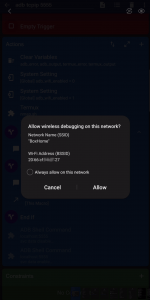
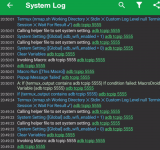
this is the adb pop up if you do not allow adb will not workWhen I run the script, I have this pop-up
I have not precised, but I have each time clicked on Allow.this is the adb pop up if you do not allow adb will not work
Just any plugin. It's not the only affected action however.@Endercraft
Plugin action? Which setting?
Basically, it's already set up, so you shouldn't have to play with it.