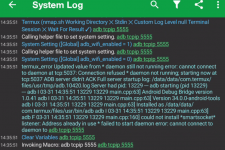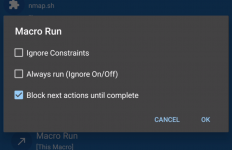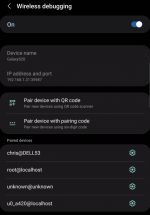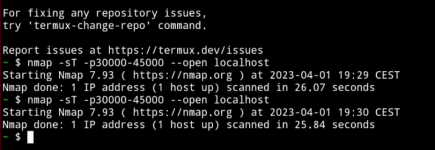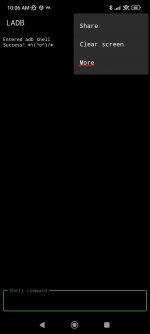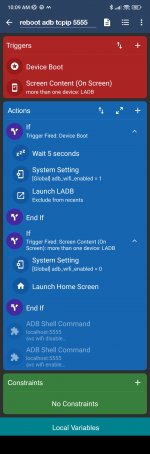I have tried just the bash shell from Termux and here is the result:@Christoph
First, run it from Termux and get it working before moving on to the next step.
I will upload an image of the successful result.
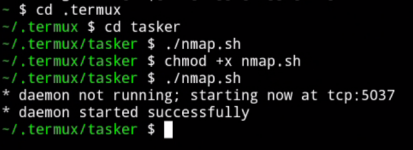
I am very surprised by the outcome: why does the first ./,nmap.sh show No output and the 2nd ./nmap.sh shows an output ?
I haven't done anything between the two, except the chmod. I had already done the chmod yesterday on this file for sure (there is even the screenshot of it that I have shared here), so it should already have the execution right.
Last edited: