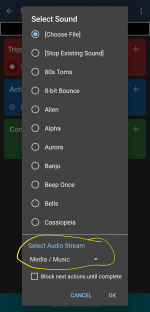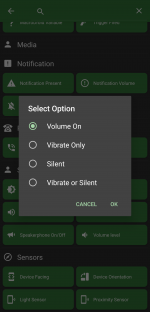I have a trigger on a specific notification. As action I play a sound. However, if DND or Silence is on then I will not get the sound.
Would it be possible to turn off DND and turn off Silence, then play the sound, and then turn on DND/Silence again (but only if any of them was off to begin with)?
Would it be possible to turn off DND and turn off Silence, then play the sound, and then turn on DND/Silence again (but only if any of them was off to begin with)?