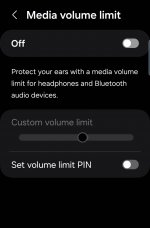You are using an out of date browser. It may not display this or other websites correctly.
You should upgrade or use an alternative browser.
You should upgrade or use an alternative browser.
Audio safe volume
- Thread starter tom0ne
- Start date
It's a nonsense! Why do you set it to 0 then to 3?Hello, I have tried to activate Audio Safe Volume with Macrodroid when i connect my bluetooth airpod.
You can see the picture below.
But it is not working, Does someone could help me?
With Android 14 fold 5
Thanks,
Thomas (France)
View attachment 9205 Thanks a lot Thomas (France)
As far as I remember, I told you to set it to 0!
Thanks for your answers,
yes you're right,
On the picture it was only for my tests,
0 for activate safe limit and 3 for desactivate it.
I yave tried only 0 first.
And only 3 after.
But the both do not working
I need to activate safe limit when my airpod are connected and desactivate it when airpod are not connected.
i hope i am more clear in my question because it is not easy for me to explain in english.
Thank you very much for help
yes you're right,
On the picture it was only for my tests,
0 for activate safe limit and 3 for desactivate it.
I yave tried only 0 first.
And only 3 after.
But the both do not working
I need to activate safe limit when my airpod are connected and desactivate it when airpod are not connected.
i hope i am more clear in my question because it is not easy for me to explain in english.
Thank you very much for help
To deactivate safe volume set the value to ZEROTry adding wait before next action (few seconds) at the start of your macro and test it again
Yes, I see. But he says that its only for tests purposes.To deactivate safe volume set the value to ZERO
Idk if you saw that one but there was thread with changing volume after connecting/disconnecting bt device and it required small delay. Otherwise macro would change it and then the change was reverted by the phone for some reason.
So I thought maybe thats the case here as well.
So I'd try waiting 2-3s, then set it to 0
Thats not too complicated so might be worth a shot before we go further
I think he made the mistake because, a few days or weeks ago, I showed him a screenshot extract of one of my macros where the line with 0 was enabled, and the one with 3 (default value set by the system) was disabled. And I told him I left these 2 lines for test purpose when writing my macro...Yes, I see. But he says that its only for tests purposes.
Idk if you saw that one but there was thread with changing volume after connecting/disconnecting bt device and it required small delay. Otherwise macro would change it and then the change was reverted by the phone for some reason.
So I thought maybe thats the case here as well.
So I'd try waiting 2-3s, then set it to 0
Thats not too complicated so might be worth a shot before we go further
Hello Friends,I think he made the mistake because, a few days or weeks ago, I showed him a screenshot extract of one of my macros where the line with 0 was enabled, and the one with 3 (default value set by the system) was disabled. And I told him I left these 2 lines for test purpose when writing my macro...
I don't made this mistake, it was only for tests purprose.
I have tried to add a wait 3 second and it not working, safe volume is not automaticly activate.
An other idea?
Ps : I have used Sytem, Secure and Global and same problem for three.
I‘m not root.
Thanks a lot for your help,
Thomas
Attachments
what should 0 do and what should 3 do?
can you see if you set 0 or 3 that this is really activated in the system?
what slider is this on your phone, can you do a screenshot. if you clarified this, we can go on and set your macro up for your needs.
what i have overread you will need to do an if-clause: if you are connected and if you are not connected, but first things first.
can you see if you set 0 or 3 that this is really activated in the system?
what slider is this on your phone, can you do a screenshot. if you clarified this, we can go on and set your macro up for your needs.
what i have overread you will need to do an if-clause: if you are connected and if you are not connected, but first things first.
Hello Mapriex,what should 0 do and what should 3 do?
can you see if you set 0 or 3 that this is really activated in the system?
what slider is this on your phone, can you do a screenshot. if you clarified this, we can go on and set your macro up for your needs.
what i have overread you will need to do an if-clause: if you are connected and if you are not connected, but first things first.
Thanks a lot for your answer,
0 should to do activate "Media volume limit" and 3 desactivate it.
Please find the screenshots here
Thanks a lot again
Attachments
as i see the slider is deactivated?
what do the numbers 1 and 2 do?
what system setting do you use to activate the first button?
the first button says "off"?
in my tests with the numbers up to 3 you can control the sliders not the buttons.
i am not sure if your text is:
what do the numbers 1 and 2 do?
what system setting do you use to activate the first button?
the first button says "off"?
in my tests with the numbers up to 3 you can control the sliders not the buttons.
i am not sure if your text is:
is right.0 should to do activate "Media volume limit" and 3 desactivate it.
Hello friend,as i see the slider is deactivated?
what do the numbers 1 and 2 do?
what system setting do you use to activate the first button?
the first button says "off"?
in my tests with the numbers up to 3 you can control the sliders not the buttons.
i am not sure if your text is:
is right.
The slider can only be activated if the first button is activated.
It is the fist button that i need to activate with the macro
The first button is not activated with the macro (with 0 or 1 or 2 ou 3 )
thanks for your help
Winny57
Member
Good morning,
Personally what I do to know which parameter is activated or not I use the tasker option which allows you to say that the parameter has been modified, just click on the tasker side -> change the parameter -> click on the tasker side is the one -this will say that the parameter was modified
(Waiting for an addition of identical functionalities on macrodroid)
Personally what I do to know which parameter is activated or not I use the tasker option which allows you to say that the parameter has been modified, just click on the tasker side -> change the parameter -> click on the tasker side is the one -this will say that the parameter was modified
(Waiting for an addition of identical functionalities on macrodroid)
ok, now i understand, what your problem is.Thanks a lot for your answer,
0 should to do activate "Media volume limit" and 3 desactivate it.
so where is your command for activating and deactivating the first button?
about your post#9:
the screenshot doesn't show any command about activating the first button you mentioned, without activating this, the next slider with 0,1,2,3 won't work practically.
Hello Mapriex,ok, now i understand, what your problem is.
so where is your command for activating and deactivating the first button?
about your post#9:
the screenshot doesn't show any command about activating the first button you mentioned, without activating this, the next slider with 0,1,2,3 won't work practically.
I really don't know because i really thank that the command "audio safe volume/0" was for activate the first button
I have search some other command then but don't found the googd one.
Do you think that it is not the good commande?
Thanks
Tom
Winny57
Member
Look at this

 play.google.com
play.google.com
Volume Control - Apps on Google Play
This is an amazing app that lets you take control of your device’s volume.
Intalled, tried and deleted because it can't modify volume on airpod only.Look at this

Volume Control - Apps on Google Play
This is an amazing app that lets you take control of your device’s volume.play.google.com
It modify volume media or volume BT volume for all BT accessories.
And a lot of ads
I'm sorry
Thanks
Okay
You‘re wonderful to help me friend @mapriex