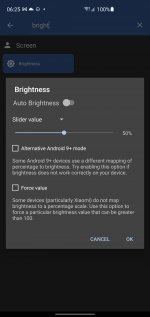When I use the Brightness action and set it to 0%, the brightness doesn't actually decrease to its mimimum value. Instead it decreases to what looks like about 15%. None of the alternate modes in the Brightness action make a difference.
The current workaround is to use the System Settings action to assign [System] screen_brightness = 1.
Running Macrodroid v5.18 in Android 12 on Google Pixel 3 (non-root)
The current workaround is to use the System Settings action to assign [System] screen_brightness = 1.
Running Macrodroid v5.18 in Android 12 on Google Pixel 3 (non-root)