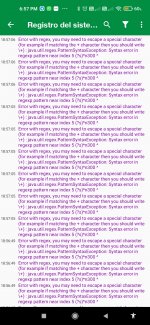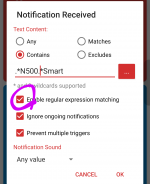You are using an out of date browser. It may not display this or other websites correctly.
You should upgrade or use an alternative browser.
You should upgrade or use an alternative browser.
Can somebody help me?
- Thread starter davisgodoy
- Start date
davisgodoy
Member
el problema parece provenir de la misma aplicación que no reconoce el disparador. Esta es una macro simple que genera el errorantes de la actualización no tenía este mensaje en el registro y ahora aparece ... ¿cuál puede ser el problema?
Attachments
davisgodoy
Member
davisgodoy
Member
the problem seems to be from the same app that is not recognizing the trigger. This is a simple macro that generates the error.
This is the macro that I am testing that in the previous version this message did not appear and now it does ..... it is a trigger that contains this expression *N300
This is the macro that I am testing that in the previous version this message did not appear and now it does ..... it is a trigger that contains this expression *N300
Attachments
The error is your expression, use \*N300antes de la actualización no tenía este mensaje en el registro y ahora aparece ... ¿cuál puede ser el problema?
It seems that your native language is Spanish.
El error es tu expresión, utiliza \* N300
davisgodoy
Member
add the character \ and the trigger is not activated ... it does not work ... it reiterated that in the previous version I did not see this error message and now in the new update it began to appearThe error is your expression, use \*N300
It seems that your native language is Spanish.
El error es tu expresión, utiliza \* N300
Attachments
davisgodoy
Member
apparently the trigger is not recognizing the wildcard *oops, he means * as just a star in phone number
Actually, there's no letter in the pattern. I missed it. Thanks Josue.
davisgodoy
Member
@apparently the trigger is not recognizing the wildcard *
@MacroDroidDev the problem arises when the check to enable the match is activated and at the same time the wildcard * is assigned, why when I remove the check it works like the previous versionbefore the update I did not have this message in the registry and now it appears ... what can be the problem?
Attachments
tanutanu
Well-known member
Sorry, I'm not sure what you want to much.apparently the trigger is not recognizing the wildcard *
if regex and match to any string longer than zero length, you have to add "." and it should be ".*N300"
if unix(android) shell style pattern matching, the wildcard(*) should be working correctly. Therefore it has a possibility to be a bug. However, I'm not sure when it was configured with "contains" option(as you ticked the checkbox). I confirm it works with "matched" option coz I always use that.
if just a part of string what you expect to the notification, you need to add backslash(\) as Josue told.
tanutanu
Well-known member
It is not correct regexp. see above my comment. * is different than simple wildcard in regular expression.@
@MacroDroidDev the problem arises when the check to enable the match is activated and at the same time the wildcard * is assigned, why when I remove the check it works like the previous version
davisgodoy
Member
I have been using macros for 6 months and I did not present that error as I had been doing but now after the last update that error began to appear, which seems strange to me ... if before it worked well and now it does not ... .. In summary, what I do there is that I read only the notifications that contain, for example, the word N300 and that ends in Smart ..... Example: Unit N300 Stopped 20 Minutes SmartSorry, I'm not sure what you want to much.
if regex and match to any string longer than zero length, you have to add "." and it should be ".*N300"
if unix(android) shell style pattern matching, the wildcard(*) should be working correctly. Therefore it has a possibility to be a bug. However, I'm not sure when it was configured with "contains" option(as you ticked the checkbox). I confirm it works with "matched" option coz I always use that.
if just a part of string what you expect to the notification, you need to add backslash(\) as Josue told.
tanutanu
Well-known member
Previous wildcard behavior might be slightly inaccurate if you didn't change the option at all. I think it works correctly right now.I have been using macros for 6 months and I did not present that error as I had been doing but now after the last update that error began to appear, which seems strange to me ... if before it worked well and now it does not ... .. In summary, what I do there is that I read only the notifications that contain, for example, the word N300 and that ends in Smart ..... Example: Unit N300 Stopped 20 Minutes Smart
with regexp: .*N300.*Smart$
with wildcard: *N300*Smart
This is difference between regex and wildcard. It matches the same string like your example.
I always use ".+" instead of ".*" to avoid matching zero length string when I write in regexp.
davisgodoy
Member
I have always used the wildcard: * N300 * Smart and everything fine until the last update but now I get an error with that wildcard ... can you verify by placing that wildcard and activating the check of Enable matches and have the last update please?Previous wildcard behavior might be slightly inaccurate if you didn't change the option at all. I think it works correctly right now.
with regexp: .*N300.*Smart$
with wildcard: *N300*Smart
This is difference between regex and wildcard. It matches the same string like your example.
I always use ".+" instead of ".*" to avoid matching zero length string when I write in regexp.
tanutanu
Well-known member
Well, most important thing is that you recognize how to set your macro up currently.I have always used the wildcard: * N300 * Smart and everything fine until the last update but now I get an error with that wildcard ... can you verify by placing that wildcard and activating the check of Enable matches and have the last update please?
I believe both works correctly, Please check your macro as the attached images. Pay attention to the difference of expressions in both screenshots as well.