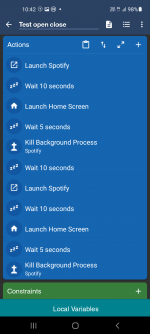Hello everybody
I am looking for a way to create a macro but i didnt understand anything and im reading a ton of tutorials about what i need but still unable to do it. Im reading and watching vidz for hours ans slowly losing my mind, it is super frustrating but i found you...
And NO this is not laziness, i'm just not smart enough to do it.
What i want to do is pretty simple:
launching an app (not on background but really launching the app) >>> waiting 01:45 minutes exactly with the app open >>> closing the app >>> waiting 6 minutes with the app closed >>> launching the app again and doing the same thing again and again and again until i stop it.
So basicaly its opening the app, waiting 1 min 45, closing the app, waiting 6 minutes and relaunching the app, waiting 1 min45, closing the app, waiting 6 minutes and this endlessly.
If someone can help it will be extremely cool you cant imagine how much i need this i feel bored to do it manually by checking a chronometer for launching the app again after 6 minutes...
I am looking for a way to create a macro but i didnt understand anything and im reading a ton of tutorials about what i need but still unable to do it. Im reading and watching vidz for hours ans slowly losing my mind, it is super frustrating but i found you...
And NO this is not laziness, i'm just not smart enough to do it.
What i want to do is pretty simple:
launching an app (not on background but really launching the app) >>> waiting 01:45 minutes exactly with the app open >>> closing the app >>> waiting 6 minutes with the app closed >>> launching the app again and doing the same thing again and again and again until i stop it.
So basicaly its opening the app, waiting 1 min 45, closing the app, waiting 6 minutes and relaunching the app, waiting 1 min45, closing the app, waiting 6 minutes and this endlessly.
If someone can help it will be extremely cool you cant imagine how much i need this i feel bored to do it manually by checking a chronometer for launching the app again after 6 minutes...