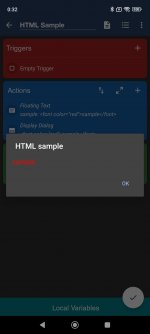You are using an out of date browser. It may not display this or other websites correctly.
You should upgrade or use an alternative browser.
You should upgrade or use an alternative browser.
Change text color in floating text or dialog box
- Thread starter Dm114
- Start date
My fault! I completely missed the HTML formatting box to checkI am using v5.36.8 and it seems to be working fine.
This is a TextView which has limited supported for basic HTML formatting only. I'm not going to start putting WebViews everywhere because they are too heavy weight to use throughout the app like this.
Griffin 👺
New member
Thanks for your infos.This is a TextView which has limited supported for basic HTML formatting only. I'm not going to start putting WebViews everywhere because they are too heavy weight to use throughout the app like this.
So is there any possibility that in the future we will be able to use html more diversely?
No, I have plans to use anything other than TextViews I'm afraid.
PHenriqueF
Member
I tried using html with some variables in it, and it didn't work. Is this impossible or I just did something wrong?
That's the line i used:
<p style="color: rgb({lv=corRed},{lv=corGreen},{lv=corBlue});">{battery}%</p>
I defined these 3 vars as functions of the battery %, so the text would start green (100-50%), start getting yellowish (49-25%), then reddish (24-0%).
Do you have any ideia of how can i make this work?
That's the line i used:
<p style="color: rgb({lv=corRed},{lv=corGreen},{lv=corBlue});">{battery}%</p>
I defined these 3 vars as functions of the battery %, so the text would start green (100-50%), start getting yellowish (49-25%), then reddish (24-0%).
Do you have any ideia of how can i make this work?
Use <font color='#RRGGBB'>TEXT</font>