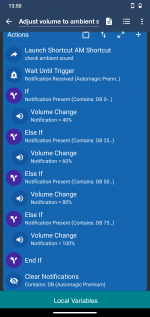ok so i love the app, it's great that i can have it speak certain things to me.
however i often find the volume either to high or to low, so often i either can't really hear it, or it scares the crap out of me.
i am using time of day triggers at the moment to adjust the volume troughout the day,
but that still is far from perfect for me because sometimes the tv or music are on and other times they are not.
so my idea is to have an action that can check the ambient sound level (decibel), and we can then use if clauses to adjust volume accordingly.
i am not sure if this is possible, i see alot of decibelmeter apps on the play store, i tried to make it work with those but so far i havn't found any that have a notification with the current decibel. (if anyone has any other ideas on how to get the decibel from a decibelmeter app to macrodroid i would love to hear them!)
i think it's a pretty cool idea and would be usefull for many people.
however i often find the volume either to high or to low, so often i either can't really hear it, or it scares the crap out of me.
i am using time of day triggers at the moment to adjust the volume troughout the day,
but that still is far from perfect for me because sometimes the tv or music are on and other times they are not.
so my idea is to have an action that can check the ambient sound level (decibel), and we can then use if clauses to adjust volume accordingly.
i am not sure if this is possible, i see alot of decibelmeter apps on the play store, i tried to make it work with those but so far i havn't found any that have a notification with the current decibel. (if anyone has any other ideas on how to get the decibel from a decibelmeter app to macrodroid i would love to hear them!)
i think it's a pretty cool idea and would be usefull for many people.