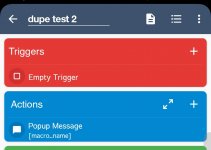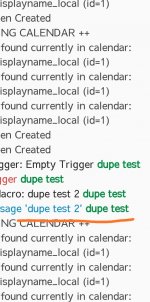basically title.
i made a macro with "shortcut launched" in triggers
then cloned the macro and made a new shortcut with the new name.
it now tries to run the original macro.
removing and adding "Shortcut launched" trigger, doesn't help.
only way i've been able to resolve it, is by deleting original macro
i made a macro with "shortcut launched" in triggers
then cloned the macro and made a new shortcut with the new name.
it now tries to run the original macro.
removing and adding "Shortcut launched" trigger, doesn't help.
only way i've been able to resolve it, is by deleting original macro