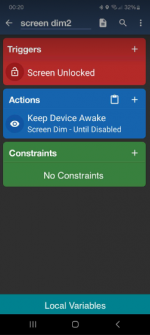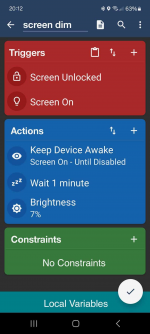Andy-in-Ireland
New member
I am pretty rubbish at this at the moment.
Scenario , to make my screen 'always on' - so I downloaded an always on app from the android play store and it has a facility to'Dim' the screen after a while but it wont do that on my phone for some reason ... well the app wont.
So I decided to have a go at writing a macro to do it :
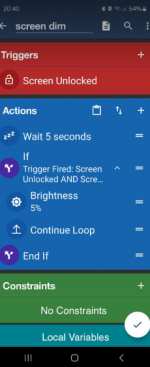
so wait 5 seconds - wait 5 second until brightness , that part seems to work OK . But then I am stuck on how to wake it back up to either 50% brightness or auto brightness if I press the screen (is it an 'if clause' I have to use? ) and then continue to dim screen after 5 seconds again to 5%
Any ideas please what commands/trigger/actions I should be using?
Thanks,
Andy.
Scenario , to make my screen 'always on' - so I downloaded an always on app from the android play store and it has a facility to'Dim' the screen after a while but it wont do that on my phone for some reason ... well the app wont.
So I decided to have a go at writing a macro to do it :
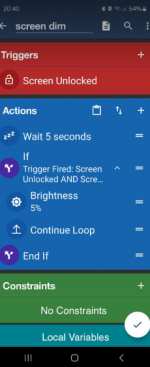
so wait 5 seconds - wait 5 second until brightness , that part seems to work OK . But then I am stuck on how to wake it back up to either 50% brightness or auto brightness if I press the screen (is it an 'if clause' I have to use? ) and then continue to dim screen after 5 seconds again to 5%
Any ideas please what commands/trigger/actions I should be using?
Thanks,
Andy.