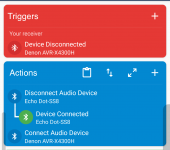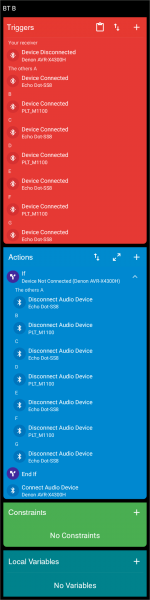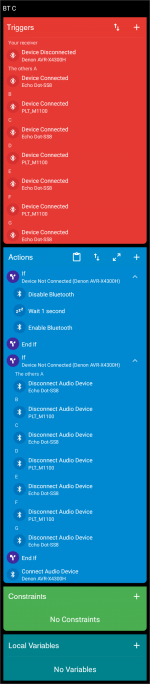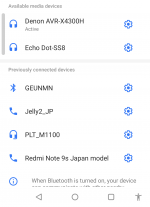Hmmm okay you're right I didn't explain the environment correctly.
This is to be used in a macro responsible for waking me up. Therefore, I need to make sure I'll be able to hear the sounds without me doing anything (eg. turning a device on or off)
I usually fall asleep with music on, but I don't always use the same BT "speaker" (headphones, portable speaker, BT receiver + speakers...). The problem is especially true with headphones (I can't wake up if the alarm is ringing through my headphones only). The one speaker I allow being on is the one I know the position of, and the volume levels (it's also the one I use to listen to music in the morning). If this BT speaker cannot be used, I want the alarm to go through my phone's speaker.
I *could* tell the macro to disconnect every Bluetooth device it knows one by one but I'm lazy and I don't like brute forcing things when it's not smart doing so.
I *could* also disable Bluetooth, and try reconnecting both my watch and this specific speaker, however I don't like the idea of stopping the music (and having disconnected/connected sounds)
And I can't just tell it to connect to the speaker because it's not always available (it could've turned off during the night)
Your thought is correct, as only 1 BT device can have the sound stream. However multiple BT sound devices can be connected, and my specific speaker isn't always available to take the sound stream out of the hands of another device
I know this is a very, very specific use case, in a very specific environment
OK, I want to try the breakdown again,
First, you don't consider about the smartwatch because no way to reconnect by MD action. It should be reconnected by your mobile configuration automatically.
You have 3 options what I can tell you.
Macro A:
It means the same as the picture I posted on #4. To image it easily, I added the other sound devices from A to G.
Once your receiver is disconnected, the macro action try to disconnect all the others, finally your receiver get active. While the receiver is active, even if one of them is coming back, it has a possibility to keep the receiver active. If not or you don't still prefer it, try Macro B.
Macro B:
It is similar to A. Whichever the other devices connect again, the macro disconnect them. However, it has possibility to retry repeatedly if each device designed to do so as I afraid. Probably it is ok, all BT slave devices what I used never tried to reconnect, excluding the master mobile attempt to do.
Macro C:
It makes the mobile BT disabled once and enabled. As you know it stops the music play, so you have to add some more action to play music again. The pros is the mobile disconnect all your BT devices completely and the other devices no longer come back probably. I'm not pretty sure but the possibility is higher than B. You need to try it, if the macro B is not suitable to you. The cons could be recovered with additional play music again action(s).
If your mobile doesn't show you which active device is on settings app, you have to figure out the device behavior, but the last one is active in most cases.
I'm very sorry, it is hard to catch what I meant. Because English is not my first language.